RPM Fusion is a crucial repository that enhances the standard AlmaLinux repositories, offering a variety of additional packages. These packages typically include vital multimedia codecs, proprietary drivers, and other software unavailable in the default repositories. For those looking to install RPM Fusion on AlmaLinux 9 or the older enterprise release of AlmaLinux 8, this guide is tailored to meet your needs.
Key Advantages of RPM Fusion for AlmaLinux Users:
- Expanded Software Availability: RPM Fusion significantly broadens your software options, boosting the functionality of your AlmaLinux system.
- Streamlined Installation Process: The repository simplifies the installation of complex software packages, often reducing it to a single command.
- Well-Maintained Packages: RPM Fusion ensures its packages are regularly updated and well-maintained, guaranteeing a stable and secure user experience.
- Flawless Integration: RPM Fusion is designed to integrate seamlessly with AlmaLinux, ensuring reliability and consistency.
Having highlighted the pivotal role of RPM Fusion and its benefits for AlmaLinux users, we are now set to delve into the installation process in the main article, ensuring you can fully leverage this repository to enhance your system’s capabilities.
Import EPEL on AlmaLinux 9 or 8
Step 1: Update AlmaLinux Before RPM Fusion Installation
First, ensure that all existing software on your AlmaLinux system is up to date. This step is crucial for preventing any potential issues during the RPM Fusion installation and contributes to the overall maintenance of your system.
sudo dnf upgrade --refreshThis command refreshes the repository metadata and upgrades the installed packages to their latest versions.
Step 2: Import EPEL & EPEL Next Repository on AlmaLinux 9 or 8
It’s essential to select the appropriate EPEL repository that corresponds with your version of AlmaLinux to ensure compatibility with RPM Fusion.
For AlmaLinux 9 Users
Enable the CRB Repository
Start by enabling the CRB (CodeReady Builder) repository, a prerequisite for the EPEL repository on AlmaLinux 9.
sudo dnf config-manager --set-enabled crbNext, proceed to install both the EPEL and EPEL Next repositories.
sudo dnf install \
https://dl.fedoraproject.org/pub/epel/epel-release-latest-9.noarch.rpm \
https://dl.fedoraproject.org/pub/epel/epel-next-release-latest-9.noarch.rpmThese commands fetch and install the latest EPEL and EPEL Next release packages for AlmaLinux 9.
For AlmaLinux 8 Users
Install EPEL and EPEL Next Repositories
Execute the following commands to install the EPEL and EPEL Next repositories on AlmaLinux 8.
sudo dnf install \
https://dl.fedoraproject.org/pub/epel/epel-release-latest-8.noarch.rpm \
https://dl.fedoraproject.org/pub/epel/epel-next-release-latest-8.noarch.rpmInstall RPM Fusion on AlmaLinux 9 or 8
Understanding RPM Fusion Repositories
RPM Fusion segregates its software offerings into two distinct repositories: “free” and “non-free.”
Free Repository
The “free” repository exclusively houses open-source software, adhering to licenses like GPL. This ensures users can freely distribute, modify, and utilize the software without any restrictions. It embodies the principle of “free as in freedom,” not just “free of charge.”
Non-Free Repository
Conversely, the “non-free” repository includes software that might not be open-source or might not comply with a free and open-source license. While users can still distribute, modify, and use these packages, they might face certain restrictions. This repository typically contains proprietary drivers and multimedia codecs. It’s crucial to note that while these packages might have a more lenient license than commercial software, they do not qualify as free software, according to the Free Software Foundation.
Installing RPM Fusion Free Repository
To integrate the RPM Fusion Free Repository into your system, execute the following command:
sudo dnf install --nogpgcheck https://mirrors.rpmfusion.org/free/el/rpmfusion-free-release-$(rpm -E %rhel).noarch.rpm -yThis command installs the RPM Fusion Free Repository, ensuring access to a wide array of open-source software.
Installing RPM Fusion Non-Free Repository
Similarly, to add the RPM Fusion Non-Free Repository, run:
sudo dnf install --nogpgcheck https://mirrors.rpmfusion.org/nonfree/el/rpmfusion-nonfree-release-$(rpm -E %rhel).noarch.rpm -yThis command ensures you can access software that might not be open-source but is still available for use under certain conditions.
Verifying the Installation
Post-installation, it’s prudent to confirm that the repositories are correctly added to your system. Utilize the following command for verification:
dnf repolist | grep rpmfusionExpected Output
The output should resemble:
rpmfusion-free-updates RPM Fusion for EL 9 - Free - Updates
rpmfusion-nonfree-updates RPM Fusion for EL 9 - Nonfree - UpdatesThis output confirms the successful integration of RPM Fusion repositories into your AlmaLinux system, granting you access to an extended range of software packages.
Enable RPM Fusion Testing Updates on AlmaLinux 9 or 8
Activating Free Testing Updates Repository
To access the latest software versions potentially available in the testing repository before their official release to the stable branch, enable the Free Testing Updates Repository. Exercise caution when using any testing branch, as it may contain unstable software versions.
sudo dnf config-manager --set-enabled rpmfusion-free-updates-testingThis command activates the Free Testing Updates Repository on your AlmaLinux system.
Activating Non-Free Testing Updates Repository
Similarly, to enable the Non-Free Testing Updates Repository, execute the following command:
sudo dnf config-manager --set-enabled rpmfusion-nonfree-updates-testingThis command ensures you have access to the latest yet-to-be-stabilized versions of non-free software from RPM Fusion.
Verifying the Activation
Post-activation, it’s crucial to verify that the testing repositories are now part of your system’s repository list. Use the following command to check:
dnf repolist | grep rpmfusionExpected Output
The output should include the testing repositories, resembling:
rpmfusion-free-updates RPM Fusion for EL 9 - Free - Updates
rpmfusion-free-updates-testing RPM Fusion for EL 9 - Free - Test Updates
rpmfusion-nonfree-updates RPM Fusion for EL 9 - Nonfree - Updates
rpmfusion-nonfree-updates-testing RPM Fusion for EL 9 - Nonfree - Test UpdatesRPM Fusion Command Examples on AlmaLinux 9 or 8
Listing Available Packages in RPM Fusion Repositories
To begin, identify the available packages within the RPM Fusion repositories you have integrated into your system.
Executing a Basic List Command
Execute the following command to list all available packages:
dnf --enablerepo=rpmfusion-* list available | grep rpm fusion | moreThis command filters and displays the packages available in the RPM Fusion repositories.
Enhancing Results with DNF Utilities
For an enhanced experience and more refined results, consider installing the dnf-utils package:
sudo dnf install dnf-utils -yPost-installation, utilize the repoquery command for detailed package information. For instance, to inquire about the VirtualBox package:
sudo repoquery -i VirtualBoxThis command confirms that the VirtualBox package originates from the RPM Fusion Free repository.

As you can see, the VirtualBox package is coming from the RPM Fusion Free repository.
Installing RPM Fusion AppStream Meta Data on AlmaLinux
RPM Fusion provides specific packages to integrate seamlessly with GNOME and KDE Discover:
sudo dnf groupupdate coreInstalling RPM Fusion Multimedia on AlmaLinux
Multimedia Packages for GStreamer-Enabled Applications
RPM Fusion repositories house packages and updates essential for multimedia file playback and GStreamer compatibility. To install multimedia packages tailored for GStreamer-enabled applications:
sudo dnf groupupdate multimedia --setop="install_weak_deps=False" --exclude=PackageKit-gstreamer-pluginThis command updates the multimedia group, ensuring all necessary packages are in place while excluding potential conflicts with the PackageKit-GStreamer-plugin.
Sound and Video Packages for Applications
Specific applications require additional sound and video packages. To install these:
sudo dnf groupupdate sound-and-videoThis command ensures your system has all the required sound and video packages, providing a comprehensive multimedia experience on AlmaLinux.
Tainted RPM Fusion Repositories on AlmaLinux 9 or 8
Understanding Tainted Repositories in RPM Fusion
RPM Fusion categorizes specific repositories as “tainted” for free and non-free packages. These repositories house software that, due to licensing restrictions, may be deemed illegal in specific jurisdictions.
Installing Tainted RPM Fusion Free Support for FLOSS Packages
To integrate tainted support for Free/Libre and Open Source Software (FLOSS) packages:
sudo dnf install rpmfusion-free-release-taintedThis command installs the necessary support for FLOSS packages from the tainted repositories.
Integrating Tainted RPM Fusion Non-Free Support for Non-FLOSS Packages
For non-FLOSS packages, run the following command:
sudo dnf install rpmfusion-nonfree-release-taintedThis command ensures your system can access non-FLOSS packages from the tainted repositories.
Installing Additional Tainted Proprietary Support Packages
To further extend support for proprietary packages:
sudo dnf install \*-firmwareThis command installs additional firmware packages necessary for specific hardware or software functionalities.
Verifying Installed RPM Fusion Repositories
Finally, confirm the active RPM Fusion repositories on your system:
dnf repolist | grep rpmfusion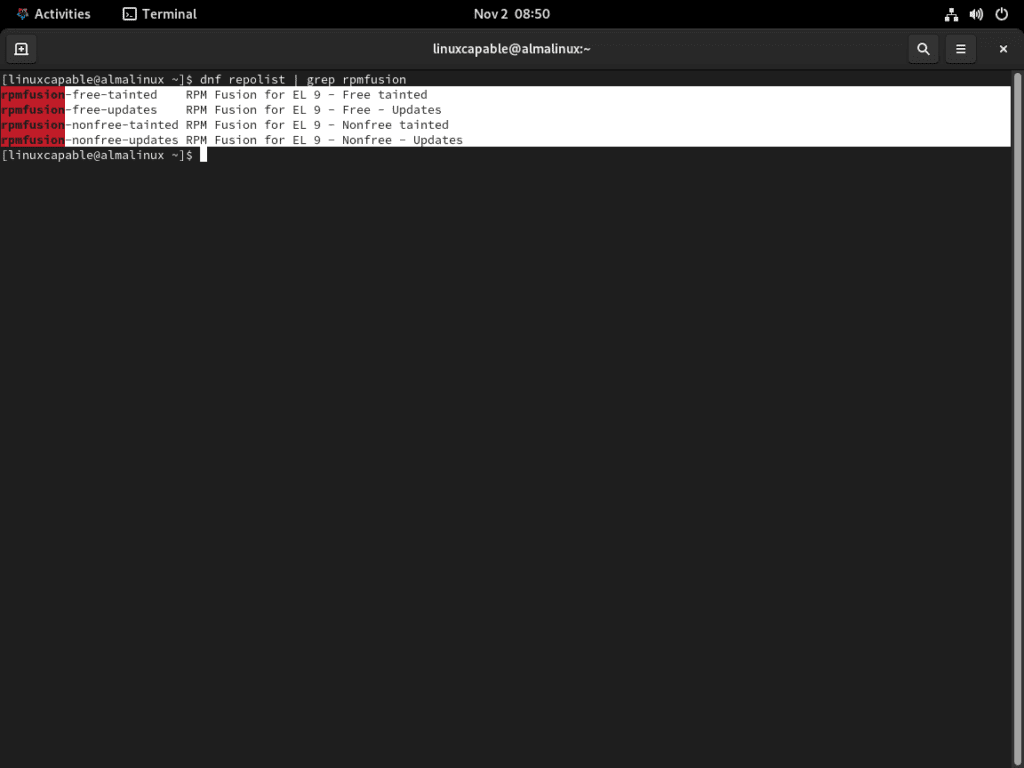
This command lists all enabled RPM Fusion repositories, helping you verify the successful integration of the tainted repositories. In most scenarios, a standard setup would suffice, but this tutorial ensures you have the knowledge to enable and utilize the tainted repositories when necessary.
Additional Commands for RPM Fusion on AlmaLinux 9 or 8
Disabling RPM Fusion Testing Updates
You might find yourself in a situation where you no longer need the RPM Fusion testing repositories. In such cases, you can disable them to prevent your system from fetching updates from these repositories. Here’s how you can do it:
Disabling Free Testing Updates Repository
For the free testing updates repository, execute the following:
sudo dnf config-manager --set-disabled rpmfusion-free-updates-testingDisabling Non-Free Testing Updates Repository
For the non-free testing updates repository, run the following:
sudo dnf config-manager --set-disabled rpmfusion-nonfree-updates-testingRemoving RPM Fusion Repositories
If you decide to remove the RPM Fusion repositories from your system altogether, you can do so with ease. However, it’s crucial to know the exact name of the repository package you wish to remove. You can ascertain this with the dnf list installed command.
Removing Free Repository
To remove the free repository:
sudo dnf remove rpmfusion-free-release -yRemoving Non-Free Repository
For the non-free repository:
sudo dnf remove rpmfusion-nonfree-release -yRemoving Free (Tainted) Repository
If you have the free tainted repository installed:
sudo dnf remove rpmfusion-free-release-tainted -yRemoving Non-Free (Tainted) Repository
And for the non-free tainted repository:
sudo dnf remove rpmfusion-nonfree-release-tainted -yTo reinstall any RPM Fusion repositories, follow the installation steps outlined at the beginning of this guide.
Conclusion
Concluding our guide, installing RPM Fusion on AlmaLinux 9 or 8 stands out as a straightforward and impactful enhancement to your system. By following the steps outlined, you’ve not only expanded your software options but also ensured a smoother, more robust user experience. RPM Fusion, with its extensive range of additional packages, brings essential multimedia codecs, proprietary drivers, and a variety of other software right to your fingertips, all while maintaining a high standard of stability and security. Now, with RPM Fusion integrated into your AlmaLinux environment, you are well-equipped to enjoy a richer, more versatile computing experience.
To explore the package offerings available in the RPM Fusion repository, you can access their database by clicking this link.

