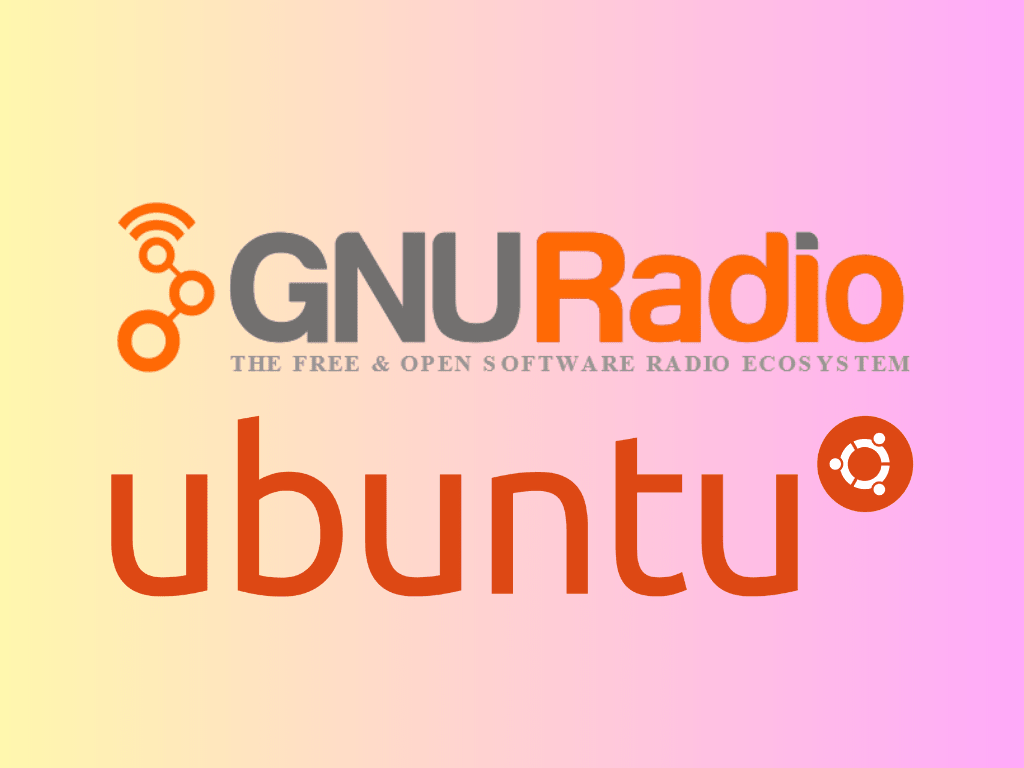GNU Radio, a pivotal open-source toolkit, facilitates crafting software-defined radios (SDRs) and radio frequency (RF) systems, proving indispensable for various users. Understanding GNU Radio’s features is crucial for those aiming to install GNU Radio on Ubuntu 22.04 Jammy Jellyfish or its older stable release of Ubuntu 20.04 Focal Fossa.
Key Features of GNU Radio:
- Open-Source Accessibility: Being open-source, GNU Radio allows free access, modification, and distribution of its source code, fostering a dynamic, globally-contributed ecosystem.
- Cross-Platform Support: With compatibility across Windows, macOS, and Linux, GNU Radio allows users to operate on their preferred platform.
- Modular Architecture: Its modular design, based on signal processing blocks, enables users to create custom processing pipelines without extensive programming knowledge.
- Broad Hardware Compatibility: Supporting a variety of SDR hardware, including USRP, RTL-SDR, and HackRF, GNU Radio accommodates users’ specific hardware preferences.
- Vibrant Community: A robust and active community provides invaluable resources, forums, and collaborative platforms for troubleshooting and learning.
- Diverse Applications: From amateur radio and academic research to professional communication and radar development, GNU Radio’s applications are wide-ranging and versatile.
With its open-source accessibility, cross-platform support, and other features, GNU Radio is a powerful toolkit for SDR and RF system development. The subsequent guide will walk you through the steps to install GNU Radio on Ubuntu 22.04 Jammy Jellyfish or Ubuntu 20.04 Focal Fossa, providing a smooth start to your GNU Radio experience.
Install GNU Radio on Ubuntu 22.04 or 20.04 via APT
This section will guide you through the steps to install GNU Radio on Ubuntu 22.04 Jammy Jellyfish or Ubuntu 20.04 Focal Fossa LTS.
Step 1: Update Ubuntu Before GNU Radio Installation
First, update your system to ensure all existing packages are up to date to avoid conflicts. Open a terminal and run the following command:
sudo apt update && sudo apt upgradeStep 2: Import GNU Radio Team PPA on Ubuntu
The best method to install GNU Radio is to utilize the APT package manager by adding the Personal Package Archive (PPA) provided by the GNU Radio team.
Run the following command to import the PPA:
sudo add-apt-repository ppa:gnuradio/gnuradio-releases -yStep 3: Update APT Cache After PPA Import on Ubuntu
Before you continue, run an APT update to reflect the newly imported PPA. Execute the following command:
sudo apt updateStep 4: Install GNU Radio on Ubuntu 22.04 or 20.04
Now, you are ready to install GNU Radio. Use the following command to initiate the installation process:
sudo apt install gnuradio -yLaunch GNU Radio on Ubuntu 22.04 or 20.04
This section will guide you through different methods to launch GNU Radio Companion (GRC) after successfully installing it on your Ubuntu system.
CLI Method to Launch GNU Radio on Ubuntu
To launch GRC from the terminal, open a new terminal window and enter the following command:
gnuradio-companionGUI Method to Launch GNU Radio on Ubuntu
Although launching GRC from the terminal is fast, it might not be the most convenient method for everyday use. A more practical approach is to launch it from the Applications menu on your desktop environment.
- Click on the Activities menu located at the top-left corner of the screen.
- Click on the Show Applications icon, usually represented by a grid of dots.
- In the search bar, type
GNU Radio Companionto filter the list of applications. - Click on the GNU Radio Companion icon to launch the application.
Getting Started with GNU Radio on Ubuntu 22.04 or 20.04
This section will provide tips and tricks to help you start with GNU Radio on Ubuntu Linux. These tips will focus on general recommendations, customization options, and other valuable pointers relevant to Ubuntu Linux users.
General GNU Radio Tips on Ubuntu
- Explore the available documentation: GNU Radio has extensive documentation to help users learn the ins and outs of the software. You can find the official documentation on the GNU Radio website. Additionally, many tutorials, guides, and forums are available online that can provide helpful insights.
- Join the GNU Radio community: Becoming an active member of the GNU Radio community will expose you to valuable knowledge and resources. Subscribe to mailing lists, participate in forums, and attend local meetups or online webinars to learn from other users and experts in the field.
- Experiment with different SDR hardware: GNU Radio supports various SDR hardware, including popular devices like the USRP, RTL-SDR, and HackRF. Experimenting with different hardware will help you better understand their capabilities and limitations.
GNU Radio Customization Tips on Ubuntu
- Customize the GRC theme: GNU Radio Companion allows users to customize the look and feel of the application by changing the theme. To do this, navigate to
Edit>Preferences>Themeand choose your preferred theme from the available options. - Create custom blocks: One of the strengths of GNU Radio is its modularity, which allows users to create their own custom blocks. By developing custom blocks, you can extend the functionality of GNU Radio to suit your specific needs. To create a custom block, you can use the
gr_modtoolcommand-line utility that comes with GNU Radio.
gr_modtool newmod <your_module_name>
gr_modtool add -t <block_type> -l <language> <block_name>- Organize your flowgraphs: As your GNU Radio projects become more complex, it is crucial to keep them organized. Use hierarchical blocks to group related components, and clearly label your blocks and connections.
Other GNU Radio Tips on Ubuntu
- Check for updates regularly: GNU Radio is an actively maintained project, and new features and improvements are regularly released. Keep your installation up to date by checking for updates and applying them as needed.
- Backup your flowgraphs: To avoid losing your work, back up your flowgraphs regularly. You can use cloud storage services or external drives to store copies of your files.
- Optimize performance: When working with complex flowgraphs, you may need to optimize the performance of your GNU Radio projects. Some tips to improve performance include using multi-threading, SIMD instructions, and reducing the sample rate when possible.
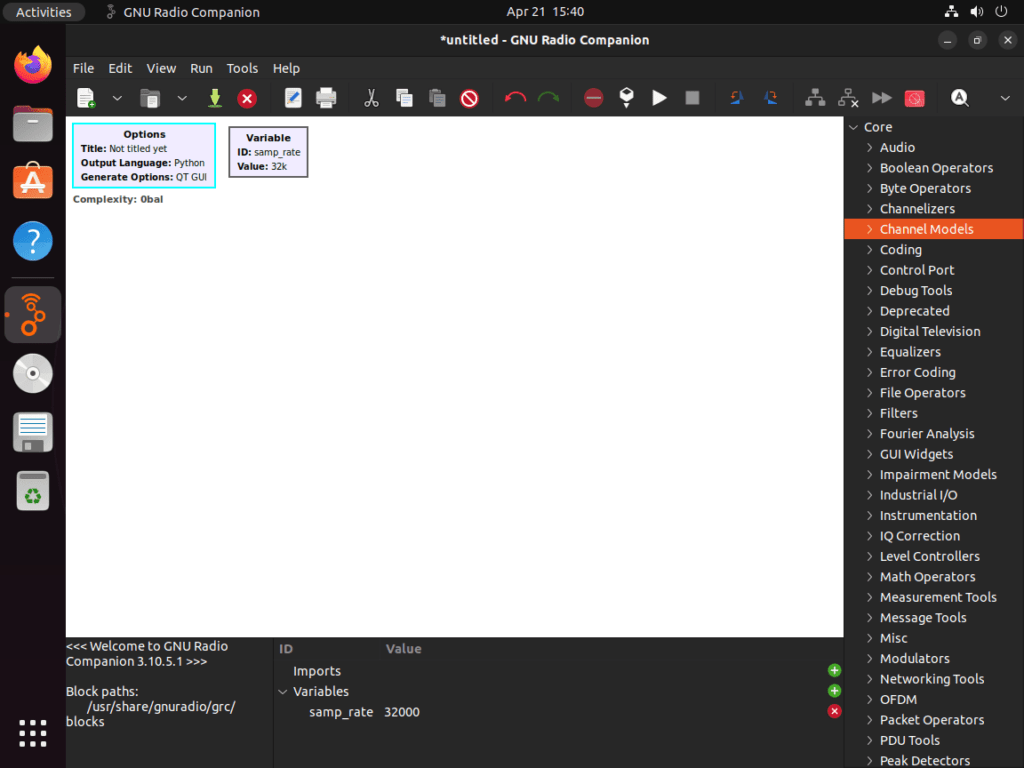
Additional GNU Radio Commands with Ubuntu 22.04 or 20.04
This section will cover essential commands for updating and uninstalling GNU Radio on Ubuntu Linux. These commands will help you manage your GNU Radio installation and ensure your system is up-to-date and working as intended.
Update GNU Radio on Ubuntu 22.04 or 20.04
To keep your GNU Radio installation up-to-date, it is crucial to check for updates and apply them periodically.
Run the following command to check for updates to GNU Radio and all other packages:
sudo apt upgrade && sudo apt upgradeThis command will update the package list and upgrade all installed packages, including GNU Radio, to their latest versions.
Remove GNU Radio on Ubuntu 22.04 or 20.04
If you no longer need GNU Radio and wish to uninstall it, follow these steps:
sudo apt remove gnuradioThis command uninstalls GNU Radio but does not remove the PPA (Personal Package Archive) added during installation.
Execute the following command to remove the PPA:
sudo add-apt-repository --remove ppa:gnuradio/gnuradio-releases -yThis command will remove the PPA, which is necessary if you don’t plan on using GNU Radio again.
Conclusion
This guide walked you through installing GNU Radio on Ubuntu Linux, including system updating, PPA importing, and launching the GNU Radio Companion. Follow the outlined steps to manage GNU Radio efficiently, maintaining its performance and functionality. Ensure to regularly update your installation and utilize available resources to maximize the benefits of this robust software-defined radio tool.