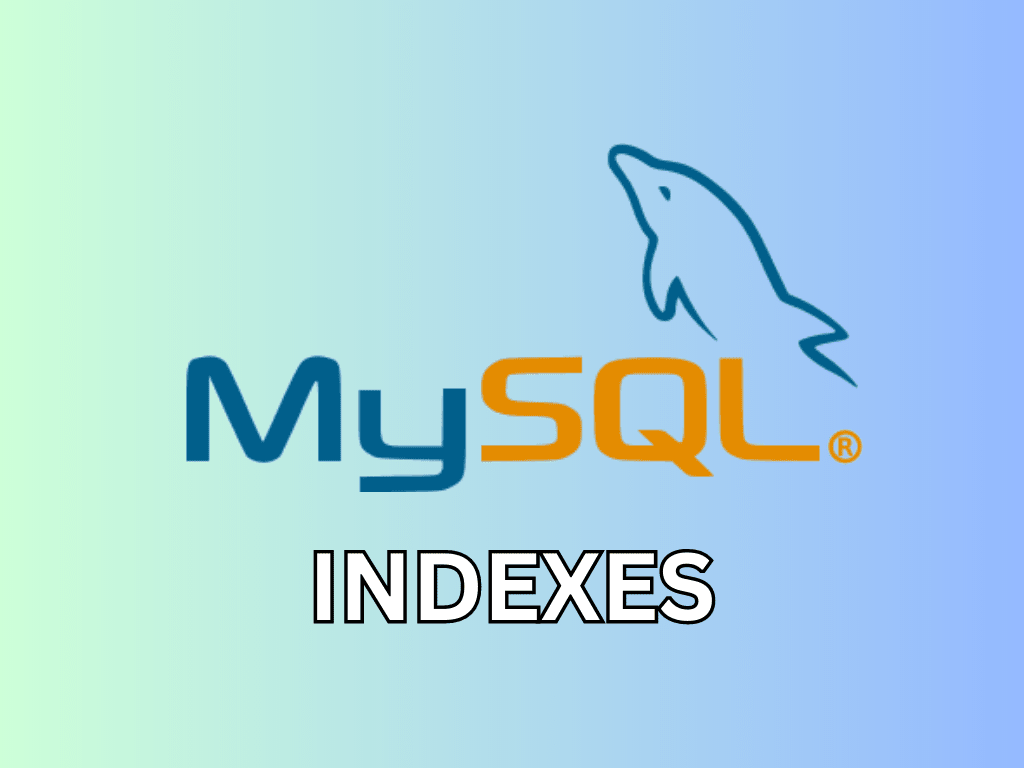Before we delve into the intricacies of using indexes in MySQL, it’s essential to understand the importance of database performance optimization. Database management is a critical aspect of modern web applications, and ensuring that queries run efficiently is vital to provide a seamless user experience. One powerful tool to improve the performance of your MySQL database is through the proper use of indexes. This article will provide a comprehensive guide on how to use indexes in MySQL, including their importance, types, creation, optimization, and management.
Introduction to Indexes in MySQL
In the world of databases, an index is a data structure that allows for faster and more efficient retrieval of records from a table. Indexes work similarly to an index in a book, where you can quickly look up a topic and find the corresponding page number without having to read through the entire book. By using indexes, MySQL can avoid doing full table scans, which can be time-consuming and resource-intensive, especially for large tables.
Importance of Indexes
The primary purpose of using indexes in MySQL is to improve the performance of database queries. Without indexes, the database would have to scan the entire table to find the records that match the given criteria. This process can be slow, particularly for large tables, and can lead to poor application performance. Properly designed and implemented indexes can significantly reduce the amount of time it takes for MySQL to find and retrieve the necessary records, improving the overall performance of your database and application.
Types of Indexes in MySQL
There are several types of indexes in MySQL, each with its unique characteristics and use cases. Let’s briefly discuss each type:
- Primary Index: A primary index is a unique index that serves as the primary key for a table. It enforces the uniqueness of the column or columns it’s based on and does not allow duplicate values. Primary indexes are automatically created when you define a primary key constraint for a table.
- Unique Index: A unique index is similar to a primary index but doesn’t necessarily represent the primary key for a table. It ensures that the values in the indexed columns are unique, but you can have multiple unique indexes on a table.
- Full-text Index: A full-text index is designed for searching textual data in natural language. It allows you to perform complex search queries using natural language constructs, such as phrase matching and boolean searches. Full-text indexes are particularly useful when dealing with large text fields, like articles or blog posts.
- Spatial Index: A spatial index is used for indexing and searching spatial data, like geographic coordinates or geometric shapes. Spatial indexes are useful when working with geographic information systems (GIS) or location-based applications.
Creating Indexes in MySQL
Creating indexes in MySQL is an essential part of optimizing your database for better performance. In this section, we’ll explore the process of creating different types of indexes with more examples and provide some tips for effective index creation.
Creating a Primary Index
To create a primary index, define the primary key constraint when creating the table using the CREATE TABLE statement. A primary index is automatically created when you define a primary key constraint for a table. For example, consider a table to store information about various books:
CREATE TABLE books (
id INT AUTO_INCREMENT PRIMARY KEY,
title VARCHAR(255) NOT NULL,
author VARCHAR(255) NOT NULL,
publication_date DATE NOT NULL
);
In this example, the id column is defined as the primary key, and MySQL automatically creates a primary index on the id column.
Creating a Unique Index
A unique index can be created using the CREATE UNIQUE INDEX statement or defined as part of the table definition when creating the table. The unique index ensures that the values in the indexed columns are unique, but you can have multiple unique indexes on a table. For example, suppose you want to ensure that each book has a unique ISBN:
CREATE TABLE books (
id INT AUTO_INCREMENT PRIMARY KEY,
isbn VARCHAR(13) NOT NULL UNIQUE,
title VARCHAR(255) NOT NULL,
author VARCHAR(255) NOT NULL,
publication_date DATE NOT NULL
);
In this example, we define a unique index on the isbn column as part of the table definition.
Alternatively, you can create a unique index after creating the table:
CREATE UNIQUE INDEX idx_unique_isbn ON books (isbn);This statement creates a unique index named idx_unique_isbn on the isbn column in the books table, ensuring that each ISBN is unique across all records.
Creating a Full-text Index
Full-text indexes are designed for searching textual data in natural language. To create a full-text index, use the CREATE FULLTEXT INDEX statement. For example, consider a table named articles to store blog posts:
CREATE TABLE articles (
id INT AUTO_INCREMENT PRIMARY KEY,
title VARCHAR(255) NOT NULL,
content TEXT NOT NULL,
publish_date DATE NOT NULL
);
CREATE FULLTEXT INDEX idx_fulltext_content ON articles (content);In this example, we first create the articles table and then create a full-text index named idx_fulltext_content on the content column. This index allows for more efficient searches within the content of the articles.
Creating a Spatial Index
Spatial indexes are used for indexing and searching spatial data, such as geographic coordinates or geometric shapes. To create a spatial index, first define a column with a spatial data type, such as POINT, LINESTRING, or POLYGON. Then, use the CREATE SPATIAL INDEX statement. For example, consider a table named locations to store information about various points of interest:
CREATE TABLE locations (
id INT AUTO_INCREMENT PRIMARY KEY,
name VARCHAR(100) NOT NULL,
coordinates POINT NOT NULL
);
CREATE SPATIAL INDEX idx_spatial_coordinates ON locations (coordinates);
In this example, we create a table named locations with a coordinates column of type POINT. Then, we create a spatial index named idx_spatial_coordinates on the coordinates column. This index allows for more efficient searches based on geographic data.
Tips for Effective Index Creation
When creating indexes in MySQL, consider the following tips for better performance:
- Prioritize high-cardinality columns: Indexes are more efficient when the indexed columns have many unique values. When designing your indexes, prioritize high-cardinality columns to improve query performance.
- Be mindful of the index size: Larger indexes consume more storage space and can slow down insert and update operations. When creating indexes, consider the size of the indexed columns and try to strike a balance between performance and storage consumption.
- Consider the query patterns: When creating indexes, think about the types of queries your application will perform most frequently. Design your indexes to optimize these specific queries for better overall performance.
- Don’t over-index: While indexes can significantly improve query performance, they can also slow down write operations, as the database needs to maintain the index structure. Be selective when creating indexes, and only create them for columns that are frequently used in queries.
- Test your indexes: Before deploying your indexes to a production environment, test them to ensure they improve the performance of your queries as expected. Use the
EXPLAINstatement to analyze the query execution plan and ensure that the indexes are being used effectively.
Optimizing and Managing Indexes
Properly optimizing and managing your indexes is crucial for maintaining high-performance database operations. Here, we’ll dive deeper into index maintenance, using the EXPLAIN statement, and other optimization techniques, along with additional examples.
Index Maintenance
Regular index maintenance ensures that your indexes remain efficient and can help prevent performance degradation. Here are some common maintenance tasks:
Rebuilding Indexes:
Rebuilding an index helps to defragment it, improving performance. In MySQL, you can use the ALTER TABLE statement with the REBUILD option to rebuild an index. For example:
ALTER TABLE users REBUILD INDEX idx_unique_email;This statement rebuilds the idx_unique_email index on the users table.
Reorganizing Indexes:
Reorganizing an index can help reduce fragmentation and improve performance. In MySQL, you can use the ALTER TABLE statement with the REORGANIZE option to reorganize an index. For example:
LTER TABLE users REORGANIZE INDEX idx_unique_email;This statement reorganizes the idx_unique_email index on the users table.
OPTIMIZE TABLE:
The OPTIMIZE TABLE statement in MySQL helps to optimize the table’s storage space and improve overall performance. This statement is particularly useful for tables that have undergone many updates or deletions, leading to fragmentation. For example:
OPTIMIZE TABLE users;This statement optimizes the users table, including its associated indexes.
Using the EXPLAIN statement
The EXPLAIN statement is a powerful tool to help you understand the query execution plan and the effectiveness of your indexes. Let’s explore some more examples:
Using EXPLAIN with JOINs:
If your query involves joining multiple tables, the EXPLAIN statement can help you identify potential issues with your indexes or join conditions. For example:
EXPLAIN SELECT u.username, p.title FROM users u JOIN posts p ON u.id = p.user_id WHERE u.email = 'example@example.com';
This statement will return information about how MySQL will execute the query, including the join strategy and whether it will use indexes for both tables.
EXPLAIN FORMAT=JSON:
The EXPLAIN statement also supports JSON output, providing more detailed information about the query execution plan. To use this format, you can add the FORMAT=JSON option to the EXPLAIN statement. For example:
EXPLAIN FORMAT=JSON SELECT * FROM users WHERE email = 'example@example.com';
This statement will return a JSON object with detailed information about the query execution plan, including the estimated number of rows and the index used.
Additional Optimization Techniques
Beyond index maintenance and the EXPLAIN statement, here are some additional optimization techniques you can use to improve the performance of your MySQL database:
Covering Index:
A covering index is an index that includes all columns needed for a particular query, allowing MySQL to retrieve the required data without reading the table itself. This technique can significantly improve query performance. For example, suppose you often query the users table for both the username and email columns. In that case, you could create a covering index like this:
CREATE INDEX idx_username_email ON users (username, email);Index Prefixes:
When working with large text columns, you might not need to index the entire column. Instead, you can use an index prefix to index only the first few characters of the column, which can save space and improve performance. For example, if you want to create an index on the first 10 characters of a VARCHAR(255) column, you can use the following statement:
CREATE INDEX idx_title_prefix ON articles (title(10));This statement creates an index named idx_title_prefix on the first 10 characters of the title column in the articles table.
Composite Indexes:
A composite index includes multiple columns in a single index, which can help optimize queries that filter or sort by multiple columns. When creating a composite index, it’s essential to consider the order of columns in the index, as it can affect its usefulness for various queries. For example, if you often query the users table based on both the username and email columns, you could create a composite index like this:
CREATE INDEX idx_username_email_composite ON users (username, email);
Index Cardinality:
Index cardinality refers to the number of unique values in an indexed column. High cardinality indexes are more efficient, as they can narrow down the search results more effectively. When designing your indexes, consider the cardinality of the columns you choose to index, and prioritize high-cardinality columns.
By incorporating these optimization techniques and regularly monitoring and maintaining your indexes, you can ensure that your MySQL database performs at its best and provides a seamless user experience.
Conclusion
Using indexes in MySQL is a powerful way to improve the performance of your database and application. By understanding the different types of indexes, how to create them, and how to optimize and manage them, you can significantly enhance the efficiency of your queries and provide a better user experience. Always remember to carefully design and maintain your indexes, as poorly designed or outdated indexes can negatively impact performance.