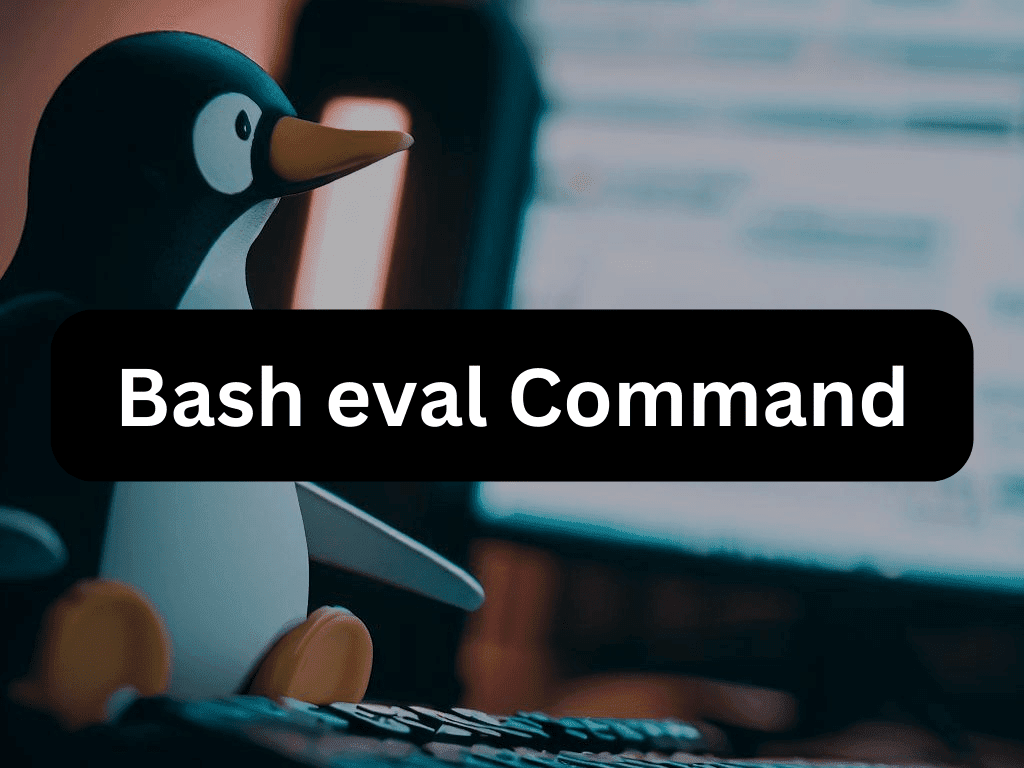The eval command in Bash scripting is a potent utility for dynamic command execution. It evaluates and runs strings as if typed directly into the shell, offering flexibility in various scripting scenarios.
Key Features of the Bash eval Command
- Dynamic Execution: The eval command allows for the dynamic execution of commands, making it highly adaptable for different scripting needs.
- Command Concatenation: Eval combines its arguments into a single string, which it parses and executes as a shell command line.
- Variable Handling: Eval can manage variables whose names are unknown until runtime, offering greater flexibility in scripting.
- Security Risks: While powerful, eval comes with its own security challenges, especially when dealing with untrusted input. Proper input sanitization is crucial.
- Advanced Scripting: Eval is often used for advanced Bash scripting tasks, such as command substitution and loop-based command generation.
Understanding the eval command can elevate your Bash scripting capabilities, enabling you to write more dynamic and flexible scripts. The upcoming guide will offer a deep dive into the eval command, with practical examples to enhance your understanding and skills in Bash scripting.
Understanding the Bash eval Command
Syntax of the eval Command
The eval command follows this basic syntax:
eval [arguments]In this syntax, [arguments] represents the strings or variables that contain the command(s) you wish to execute. The eval command concatenates these arguments into a single string, parses the string as a shell command line, and executes it.
After executing the concatenated command line, eval returns its exit status as the exit status of eval. If there are no arguments or only empty arguments, eval returns the exit status 0.
Basic Examples of the bash eval Command
Let’s start with a simple example of storing a command in a variable. This can be especially useful when you want to store a command with an option or flag appended to it. In the following example, we will store the ls -l command in a variable named var:
var="ls -l"
eval "$var"In this case, the eval command evaluates the var variable value as ls -l and executes the command.
Another common use of the eval command is command substitution. In the following example, the eval command substitutes the date command placed within a string stored in the command variable. eval evaluates the string and executes the result:
command="echo \$(date)"
eval "$command"The output shows the date command output, which was substituted using eval.
Additional Basic bash eval Command Examples
Let’s explore a few more basic examples to further illustrate the capabilities of the eval command.
Using eval to Execute a Command Stored in a String
eval can be used to execute a command that is stored in a string. This can be useful when storing a command as a string and executing it later. In the following example, eval is used to execute a command stored in a string:
#!/bin/bash
command="echo 'Hello, world!'"
eval "$command"In this script, the eval command executes the echo 'Hello, world!' command, which is stored in the command string.
Using bash eval to Execute a Command with a Variable
eval can be used to execute a command that includes a variable. This can be useful when you want to include a variable in a command and execute it. In the following example, eval is used to execute a command that includes a variable:
#!/bin/bash
var="world"
command="echo 'Hello, $var!'"
eval "$command"In this script, the eval command executes the echo 'Hello, world!' command, which includes the var variable.
Using bash eval to Execute a Command with Command Substitution
eval can be used to execute a command that includes command substitution. This can be useful when you want to include and execute a command’s output in another command. In the following example, eval is used to execute a command that includes command substitution:
#!/bin/bash
command="echo 'Today is: \$(date +%A)'"
eval "$command"In this script, the eval command executes the echo 'Today is: $(date +%A)' command. This command includes the date +%A command substitution, which outputs the current day of the week. This output is then included in the echo command, resulting in a message that states the current day.
Following this, the article will delve into advanced examples of the Bash eval command.
Advanced Examples of the bash eval Command
Using bash eval to Convert Input
The eval command can also be used to convert field values to lowercase. The following script uses eval with the tr command to convert the values of the specified fields to lowercase characters.
#!/bin/bash
# Prompt the user to enter values
read -p "Enter value 1: " value1
read -p "Enter value 2: " value2
# Convert values to lowercase using eval
eval "value1=\$(tr '[:upper:]' '[:lower:]' <<< \"$value1\")"
eval "value2=\$(tr '[:upper:]' '[:lower:]' <<< \"$value2\")"
# Print the lowercase values
echo "Value 1 (lowercase): $value1"
echo "Value 2 (lowercase): $value2"In this script, the user is prompted for input for each variable. The tr '[:upper:]' '[:lower:]' command within the eval statements performs the conversion and replaces all uppercase characters with their lowercase equivalents. After the conversion, the script prints the lowercase values for each field.
Using eval with Loops and Dynamic Commands
The eval command can generate and execute commands inside a loop dynamically. In the following example, eval evaluates the echo 'Loop iteration $i' string for each iteration and dynamically substitutes the value of $i.
#!/bin/bash
for i in {1..3}; do
eval "echo 'Loop iteration $i'"
doneEach line in the output corresponds to one iteration of the loop, with the value of “i’ substituted into the output.
Using bash eval to Analyze Field Values
The eval command can also be used to evaluate and analyze field values dynamically. In the following example, we use a script that prompts the user to enter values and then analyzes them:
#!/bin/bash
# Prompt the user to enter field values
read -p "Enter field 1: " field1
read -p "Enter field 2: " field2
read -p "Enter field 3: " field3
# Analyze field values using if statements
if [ "$field1" = "Value1" ]; then
eval "echo 'Field 1 is Value1'"
elif [ "$field1" = "Value2" ]; then
eval "echo 'Field 1 is Value2'"
else
eval "echo 'Field 1 is neither Value1 nor Value2'"
fi
if [ "$field2" -gt 10 ]; then
eval "echo 'Field 2 is greater than 10'"
else
eval "echo 'Field 2 is less than or equal to 10'"
fi
if [[ "$field3" =~ ^[A-Za-z]+$ ]]; then
eval "echo 'Field 3 contains only letters'"
else
eval "echo 'Field 3 contains characters other than letters'"
fiAfter a user enters three field values (field1, field2, field3), the script uses the eval command within if statements to analyze each field and print the corresponding analysis message.
Using bash eval to Create Variables Dynamically
eval can be used to create variables in a script dynamically. This can be useful in scenarios where the number of variables is unknown beforehand. In the following example, eval is used to create variables dynamically and assign values to them:
#!/bin/bash
for i in {1..5}; do
eval "var$i=$i"
doneIn this script, the eval command creates five variables (var1, var2, var3, var4, var5) and assigns the values 1, 2, 3, 4, and 5 to them.
Using bash eval to Execute a Command Stored in an Array
eval can be used to execute a command that is stored in an array. This can be useful when storing a command with multiple arguments in an array. In the following example, eval is used to execute a command stored in an array:
#!/bin/bash
command=('ls' '-l')
eval "${command[@]}"In this script, the eval command executes the ls -l command, which is stored in the command array.
Using bash eval to Execute a Command Stored in a Multi-Dimensional Array
eval can also execute commands stored in a multi-dimensional array. This can be useful when storing multiple commands with multiple arguments in an array. In the following example, eval is used to execute commands stored in a multi-dimensional array:
#!/bin/bash
commands=(['ls']='-l' ['echo']='Hello, world!')
for cmd in "${!commands[@]}"; do
eval "$cmd ${commands[$cmd]}"
doneIn this script, the eval command executes the ls -l and echo 'Hello, world!' commands, which are stored in the commands associative array.
Best Practices with the bash eval Command
Accessing a Variable Within a Variable
The eval command can be used to assign a value to a variable and then assign that variable’s name to another variable. Through eval, you can access the value held in the first variable by using the name stored in the second variable.
#!/bin/bash
title="Welcome"
name=title
command="echo"
eval $command \${$name}Running the script outputs the text from the title variable even though the eval command is using the name variable. eval looks at the value held inside the variable whose name is stored in the name variable.
Storing SSH Configuration in Shell
eval can be used to evaluate the ssh-agent program output and store SSH keys and passwords in the shell. Normally, when you run ssh-agent, it executes in a subshell and cannot affect the parent shell environment. However, when you use eval, the command adds the configuration to the current shell’s environment.
eval $(ssh-agent)The command evaluates the ssh-agent output and automatically uses the credentials each time to create a new connection until you log out of the operating system or reboot the machine.
Error Handling with bash eval
When using eval, it’s important to handle potential errors that may occur during the execution of the command. Here’s an example of how you can use eval with a try and catch block:
#!/bin/bash
try() {
eval "$@"
if [ $? -ne 0 ]; then
echo "Error occurred while executing: $@"
exit 1
fi
}
try "command_that_may_fail"In this script, the try function executes the command passed to it and checks the exit status. If the command fails (i.e., its exit status is not 0), the function prints an error message and exits the script.
Security Considerations with bash eval
While eval is a powerful command, it can pose security risks if not used carefully. When using eval with input from an untrusted source, there’s a risk of code injection attacks. This is because eval executing the input as a command can lead to arbitrary code execution if the input includes malicious commands.
Here’s an example of how an attacker could exploit this:
#!/bin/bash
read -p "Enter your name: " name
eval "echo Hello, $name"If the user enters a string like '; rm -rf /; echo ', the eval command would execute the rm -rf / command, which deletes all files in the filesystem.
To mitigate this risk, always sanitize user input before passing it to eval. One way to do this is by using the printf '%q' command, which escapes any special characters in the input:
#!/bin/bash
read -p "Enter your name: " name
eval "echo Hello, $(printf '%q' "$name")"In this script, if the user enters a string like '; rm -rf /; echo ', the printf '%q' command escapes the special characters, and eval simply prints the input string without executing any commands.
Performance Considerations with bash eval
While eval is a powerful tool, it’s not always the most efficient solution. eval has to parse and execute a command, which can be slower than executing the command directly. If you’re writing a script that needs to be as fast as possible, consider whether there’s a way to achieve the same result without using eval.
For example, instead of using eval to execute a command stored in a variable, you could use a function:
#!/bin/bash
my_command() {
ls -l
}
my_commandIn this script, the my_command function executes the ls -l command. This is faster than using eval because the shell doesn’t have to parse and execute a command line.
Conclusion
In this article, we’ve delved into the eval command in Bash, a powerful tool that evaluates and executes strings as shell commands. We’ve explored its syntax, usage, best practices, and potential challenges like error handling and security considerations.
In conclusion, the eval command, while powerful, requires careful handling. Always sanitize user input and handle potential errors to ensure safe and effective use. Mastering eval can significantly enhance your Bash scripting capabilities, opening up new possibilities for dynamic and flexible scripting.