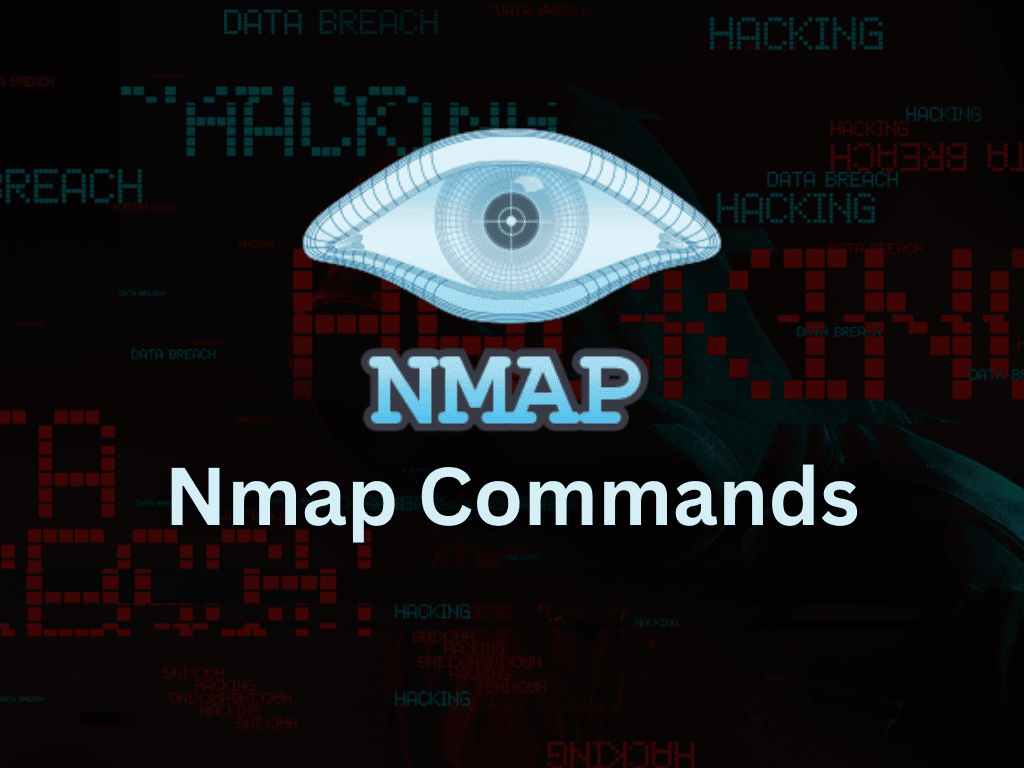Nmap, also known as Network Mapper, is a popular open-source tool for network exploration and security auditing. It allows users to scan and map networks, identify open ports and services, and detect potential vulnerabilities. It’s an indispensable tool for system administrators and security professionals who need to ensure the security and stability of their networks. With a wide range of features and powerful scanning capabilities, Nmap is an essential tool for any Linux expert.
This article will explore 20 Nmap command examples to help you identify potential security issues, including basic scans, port scans, operating system detection, output formats, firewall evasion techniques, service and version detection, and script scanning. By the end of this article, you will have a solid understanding of how to use Nmap to keep your network safe from attackers.
Basic Scans
In network security, basic scans are crucial for identifying active hosts, open ports, and services. This section delves into four basic scan examples that every security professional should master.
Scan a Single Target
nmap 192.168.1.1This command scans a single target with the IP address 192.168.1.1. This is the most basic and common type of scan, and it can be used to identify active hosts, open ports, and services on a network.
Scan Multiple Targets
nmap 192.168.1.1 192.168.1.2 192.168.1.3This command scans multiple targets with the IP addresses 192.168.1.1, 192.168.1.2, and 192.168.1.3. This type of scan can be useful for scanning a small network or a group of servers.
Scan a Range of IP Addresses
nmap 192.168.1.1-10This command scans a range of IP addresses from 192.168.1.1 to 192.168.1.10. This type of scan can scan a small subnet or a specific IP address range.
Scan a Subnet
nmap 192.168.1.0/24This command scans a subnet with the IP address range of 192.168.1.1 to 192.168.1.254. This type of scan is useful for scanning an entire network or a large subnet.
Port Scanning
In order to maintain network security, it is important to conduct port scanning to identify open ports. This section covers four powerful port scan examples that are essential knowledge for any security professional.
Scan for Open TCP Ports
nmap -p 1-1000 192.168.1.1This command scans the target IP address for open TCP ports from 1 to 1000. This type of scan is useful for identifying open ports and services running on a network.
Scan for Open UDP Ports
nmap -sU 192.168.1.1This command scans the target IP address for open UDP ports. This type of scan can identify open ports that a TCP port scan may miss.
Scan All TCP Ports
nmap -p- 192.168.1.1This command scans the target IP address for all TCP ports. This type of scan is useful for identifying all open ports and services running on a network, but it can take a long time to complete.
Scan Top Ports
nmap --top-ports 20 192.168.1.1This command scans the target IP address for the top 20 most commonly used ports. This type of scan is useful for quickly identifying a network’s most critical open ports.
Operating System Detection
Operating system detection is a critical task in network security that involves identifying the operating system running on a network. This section presents one operating system detection example that every security professional should know.
Detect Operating System
nmap -O 192.168.1.1This command detects the operating system of the target IP address by analyzing the responses of various network protocols. This type of scan can be useful for identifying the type of systems running on a network.
Output Formats
Nmap, a popular network scanning tool, allows users to save the output of a scan in a range of formats, including normal, verbose, and XML. This section covers three examples of output formats that are essential knowledge for anyone using Nmap for network security.
Save Output to a File
nmap -oN output.txt 192.168.1.1This command saves the scan output to a file called “output.txt” in normal format. This output type is useful for saving the scan results for later analysis.
Verbose Output
nmap -v 192.168.1.1This command produces verbose output, which includes more detailed information about the scan. This output type can be useful for identifying more detailed information about the open ports and services on a network.
Output to XML
nmap -oX output.xml 192.168.1.1This command saves the scan output to an XML file called “output.xml.” This output type can be useful for integrating scan results into other security tools or applications.
Firewall Evasion Techniques
Firewall evasion techniques are a critical part of network security that is used to avoid detection by security systems. This section delves into two firewall evasion technique examples that every security professional should know.
Fragment Packets
nmap -f 192.168.1.1This command uses fragmented packets to evade firewall detection, which can be useful for penetrating networks with strict firewall rules.
Idle Zombie Scanning
nmap -sI zombie-ip 192.168.1.1This command uses an idle zombie host to scan a target IP address, which can help to avoid detection by security systems.
Service and Version Detection
Service and version detection is a crucial aspect of network security that involves identifying the specific services and software versions running on open ports. This section covers two examples of service and version detection that are essential knowledge for any security professional working with network scanning tools like Nmap.
Detect Service and Version Information
nmap -sV 192.168.1.1This command detects open ports’ service and version information on the target IP address. This type of scan can be useful for identifying the specific services and software versions running on a network.
Probe Open Ports with TCP SYN Scan
nmap -sS 192.168.1.1This command probes open ports using a TCP SYN scan, which can help to identify the specific services running on the target IP address. This type of scan is more stealthy than a TCP connect scan and can avoid detection by some security systems.
Script Scanning
Nmap is a versatile network scanning tool with a powerful scripting engine that can scan for common vulnerabilities and configuration issues. This section covers one example of script scanning that is essential knowledge for any security professional using Nmap for network security.
Scan for Common Vulnerabilities
nmap --script vuln 192.168.1.1This command scans for common vulnerabilities using the “vuln” Nmap script. This type of scan can be useful for identifying vulnerabilities that attackers can exploit.
Conclusion
Nmap is a powerful tool for network exploration and security auditing. It can identify active hosts, open ports, and services, detect potential vulnerabilities, and evade firewalls. This article covers 20 useful Nmap command examples, including basic scans, port scans, operating system detection, output formats, firewall evasion techniques, service and version detection, and script scanning. It’s important to use Nmap ethically and responsibly and always obtain proper authorization before using it on a network you do not own or operate. With these tools, you can identify potential security issues and keep your network safe from attackers.