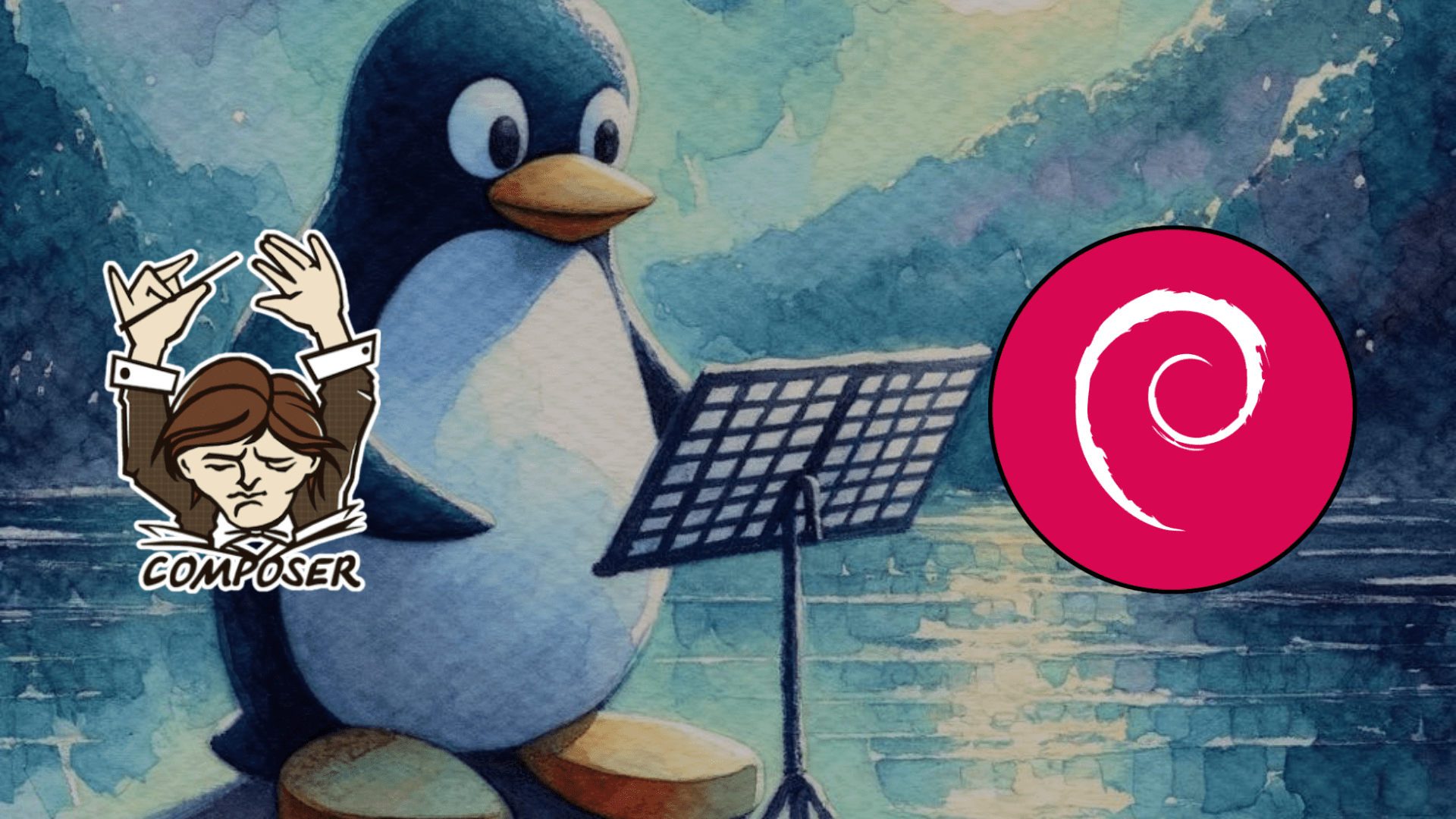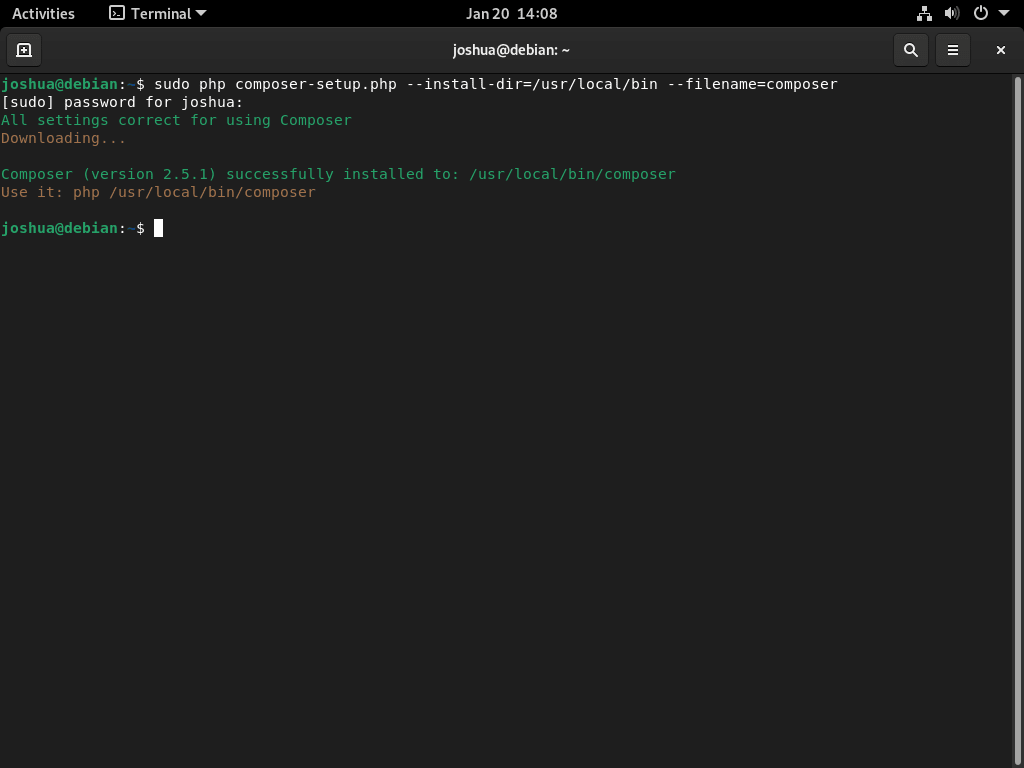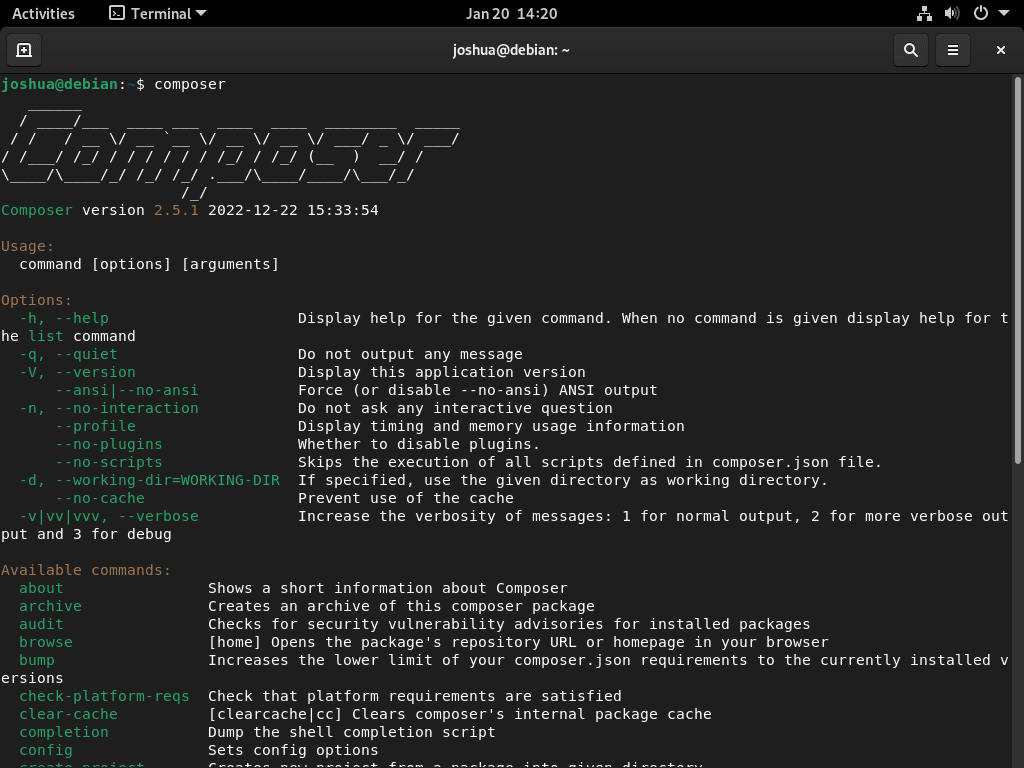Composer is an indispensable tool for PHP developers, streamlining the management of project dependencies. Integrating Composer can significantly enhance the development workflow for those utilizing Debian-based systems. This guide will detail how to install Composer on Debian 12 Bookworm or the older stable releases of Debian 11 Bullseye or Debian 10 Buster, ensuring you have a robust dependency management system at your fingertips.
Key Advantages of Using Composer:
- Efficient Dependency Management: Composer simplifies the process of specifying, installing, and updating project dependencies, all through a single composer.json file.
- Seamless Autoloading: With Composer, there’s no need to require classes manually. It auto-generates an autoloader, ensuring the necessary classes are readily available.
- Precise Version Control: Define version constraints for dependencies, ensuring your project consistently uses compatible package versions.
- Easy Package Discovery: Explore and discover new packages effortlessly, thanks to Composer’s centralized repository access.
- Adherence to Community Standards: Composer’s alignment with the PSR-4 autoloading standard ensures smooth integration with various PHP projects and libraries.
Armed with these insights, the subsequent sections of this guide will delve into the step-by-step process of integrating Composer into your Debian system, followed by practical usage examples.
Install Composer on Debian 12, 11 or 10
Step 1: Update Debian Before Composer Installation
Before we begin, we must ensure that our package list is up-to-date. To do this, open up a terminal and run the following command.
sudo apt updateThe below command can update any packages that are no longer current on your system.
sudo apt upgradeStep 2: Install PHP on Debian 12, 11 or 10
We must first have PHP installed on our system to use PHP Composer. To install PHP on Debian, run the following command.
sudo apt install phpThe command given will install the standard Debian repository version of PHP.
If you want to install a different version of PHP or the latest stable release, check out my guide on installing the latest version of PHP on Debian.
Step 3: Install Composer on Debian
Installing PHP Composer globally on Linux is a great way to make the tool available to all users on your system. Here are the steps to install PHP Composer globally on Linux.
Open a terminal and run the following command to download the Composer installer:
curl -sS https://getcomposer.org/installer -o composer-setup.phpIf the curl command fails, you may need to install the package.
sudo apt install curl -yRun the following command for users that desire the Global installation of Composer.
sudo php composer-setup.php --install-dir=bin --filename=composerOnce Composer is installed globally, all users on the system can use it.
Alternatively, if you want to install Composer in a specific directory, you can specify the directory in the –filename= option, for example.
sudo php composer-setup.php --install-dir=/usr/local/composer --filename=phpcomposerYou can also add the directory to your PATH by editing the .bashrc or .bash_profile file, for example:
echo 'export PATH="$PATH:/usr/local/composer"' >> ~/.bashrcThis way, you can use the Composer command from any directory.
Step 4: Verify Composer Installation on Debian
Run the following command to verify that PHP Composer has been installed correctly:
composerYou should see the version of the Composer along with the usage instructions.
Getting Started with Composer on Debian 12, 11 or 10
Once PHP Composer is installed, you can use it to manage the dependencies of your PHP projects. For example, you can run the following command to create a new project with PHP Composer.
composer create-project --prefer-dist laravel/laravel myprojectThis command will create a new Laravel project in a directory called “myproject.” You can also use the composer command to install and update dependencies in an existing project. For example, you can run the following command to add a new package to your project.
composer require <package-name>To update a current package, you can run the following command.
composer update <package-name>Conclusion
In conclusion, PHP Composer is a powerful tool simplifies managing dependencies in PHP projects. Following the steps outlined in this article, you can easily install PHP Composer on Debian and start using it to improve your development workflow. It’s also worth noting that Composer is an essential tool for modern PHP development, and it’s widely used by developers worldwide, so it’s a good idea to have it installed on your system. Additionally, if you are working on a team, having a standard dependency management tool like Composer can help ensure that everyone is using identical versions of the packages, which can prevent compatibility issues.