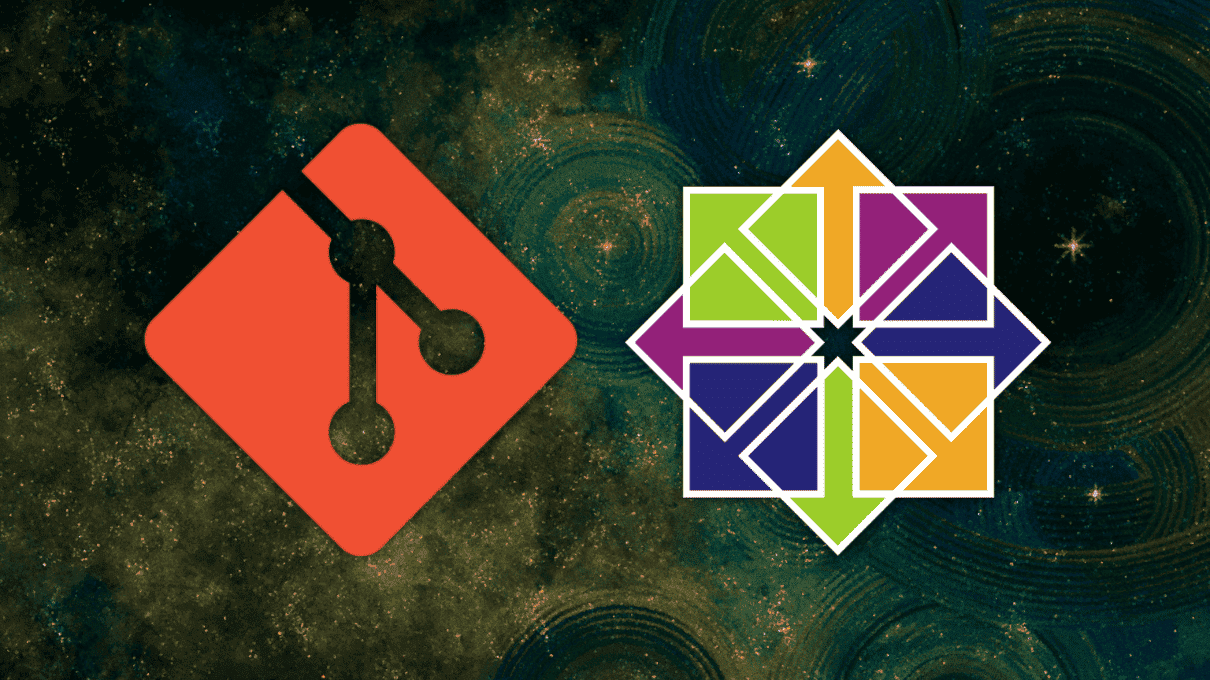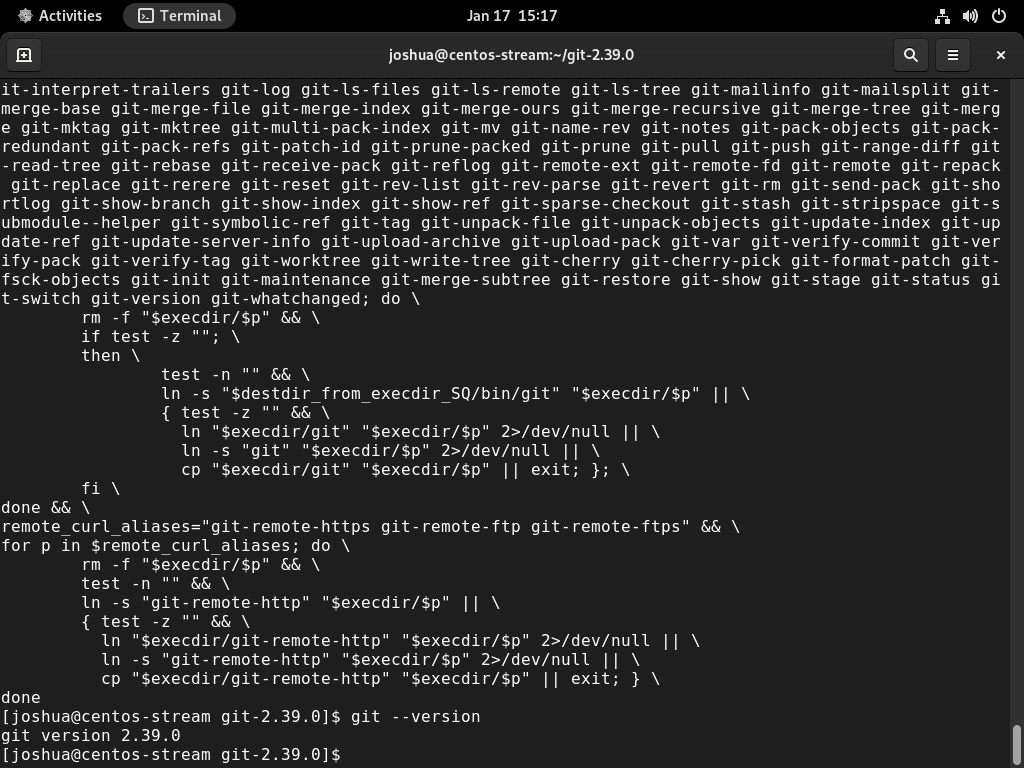Git, a foundational tool in version control systems, allows developers to precisely track and manage software project modifications. For individuals looking to install Git on CentOS Stream 9 or the earlier enterprise-focused release, CentOS Stream 8, this introduction outlines its key benefits and standout features.
Key Attributes of Git:
- Distributed Control: Git operates on a distributed version control model, enabling multiple developers to work concurrently without hindrance.
- Efficient Branching & Merging: Facilitates creation, management, and seamless merging of multiple branches.
- Staging Precision: Offers a dedicated staging area, ensuring commits are organized and intentional.
- Comprehensive History: Maintains a thorough revision history, granting insights into every change.
- Collaborative Prowess: Its distributed nature and support for various protocols, including HTTP, SSH, and Git, make collaboration effortless.
- Versatility: Beyond CentOS Stream, Git is compatible with various platforms, from Windows and macOS to various Linux distributions.
- File Extensiveness: With Git LFS, even large files are efficiently managed and tracked.
Embracing Git on CentOS Stream streamlines code management and fosters collaboration, ensuring every change is accounted for. Its robust features, from precise branching to comprehensive revision tracking, position it as an indispensable asset for developers. Dive into the subsequent sections to master the installation of Git on CentOS Stream, unlocking a world of streamlined software development.
Update CentOS Stream Before Git Installation
Ensuring System Packages are Up-to-Date
Before installing Git on CentOS Stream, it’s crucial to update the system. This process ensures that all packages currently installed on your system are the latest versions, providing both security and functionality improvements.
Executing the Update Command
To update your CentOS Stream system, use the following command:
sudo dnf upgrade --refreshThis command instructs the package manager (dnf) to upgrade all installed packages. The --refresh option forces the package manager to refresh the repository metadata, ensuring you receive the latest updates. It’s a vital step for maintaining system integrity and performance, especially before installing new software like Git.
Install GIT on CentOS Stream 9 or 8 via DNF
Step 1: Install GIT via DNF Command
To install Git on CentOS Stream, leverage the built-in package manager, a convenient tool for software management. The package manager simplifies the installation process, ensuring efficient and correct setup. Employ the following command to initiate the installation:
sudo dnf install gitThis command directs the package manager to install Git, along with any necessary dependencies, streamlining the setup.
Step 2: Verify Installation of GIT
After installing Git, it’s essential to confirm that the installation was successful. To verify, execute the following command:
git --versionThis command checks the installed version of Git, providing an immediate confirmation of a successful installation. A response with the Git version number indicates a successful setup.
Install GIT on CentOS Stream 9 or 8 via source
Step 1: Download Git Source Archive on CentOS Stream
To install Git from source, begin by identifying the latest stable version or a specific version you require. Access the Git tags release page on GitHub to find the most current stable release. Use the wget command to download the chosen version:
wget https://github.com/git/git/archive/refs/tags/vx.x.x.tar.gzReplace vx.x.x with the version number you wish to download. For instance, if you’re targeting version 2.39.0, the command would be:
wget https://github.com/git/git/archive/refs/tags/v2.39.0.tar.gzAlways verify the version number, as software versions frequently update. Regularly check the release page to ensure you’re downloading the most recent version.
Extracting the GIT Source Code
After downloading the Git source archive, proceed to extract the contents:
tar -xzf git-x.x.x.tar.gzAgain, replace git-x.x.x.tar.gz with the actual file name of the downloaded source.
Navigating to the GIT Extracted Directory
Change into the directory of the extracted source:
cd git-x.x.xStep 2: Preparing the Environment for Git Installation
Installing Development Tools
Before configuring Git, it’s advisable to install development tools that include most dependencies required for the build:
sudo dnf groupinstall "Development Tools"Installing Additional Dependencies
Some dependencies might not be included in the development tools package. Install these additional libraries to ensure a smooth build process:
sudo dnf install libcurl-devel expat-develStep 3: Compiling and Installing Git
Compiling Git from Source
With all dependencies in place, compile Git using the make command:
sudo make prefix=/usr/local allThis command initiates the compilation process, preparing Git for installation.
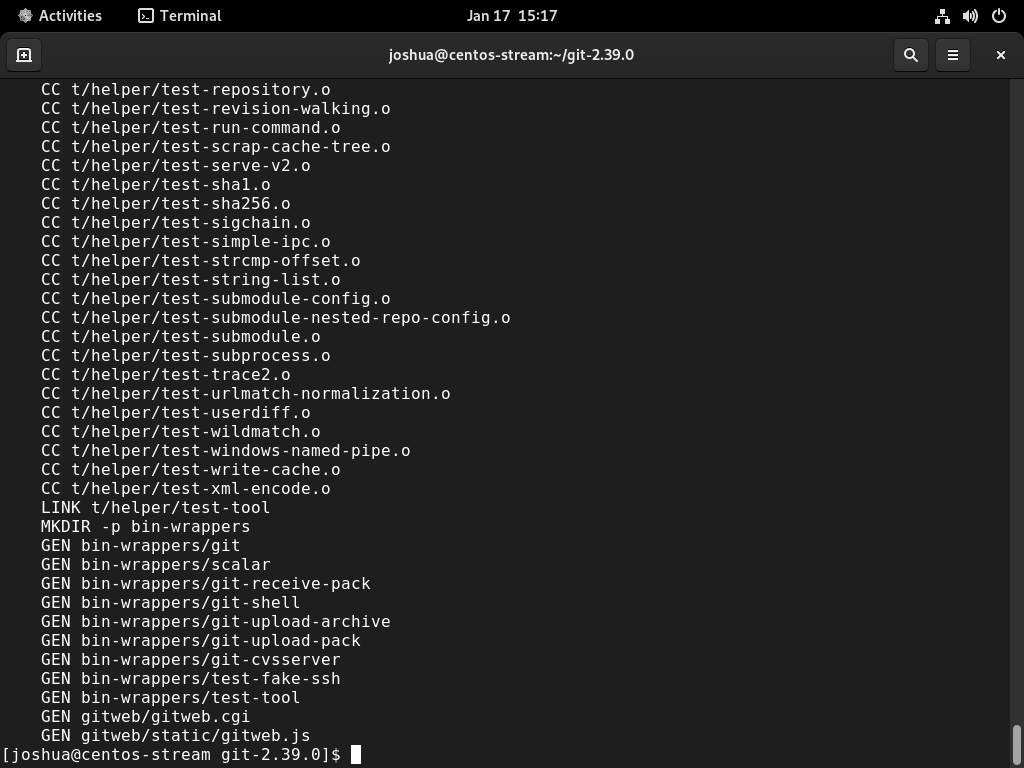
Installing the Compiled Git
Now install the compiled version of Git to your system:
sudo make prefix=/usr/local installStep 3: Verifying Git Installation
After installation, confirm that Git is correctly installed:
git --versionThis command checks and displays the installed version of Git, verifying a successful installation.
Conclusion
In this guide, we navigated through two effective methods to install Git on CentOS Stream: using the DNF package manager for a quick and straightforward installation, and compiling directly from the source code for more customization and access to specific versions. Whether you’re a seasoned developer or just starting out, these methods ensure you have Git set up efficiently on your system. Remember to regularly check for updates to maintain security and access new features.