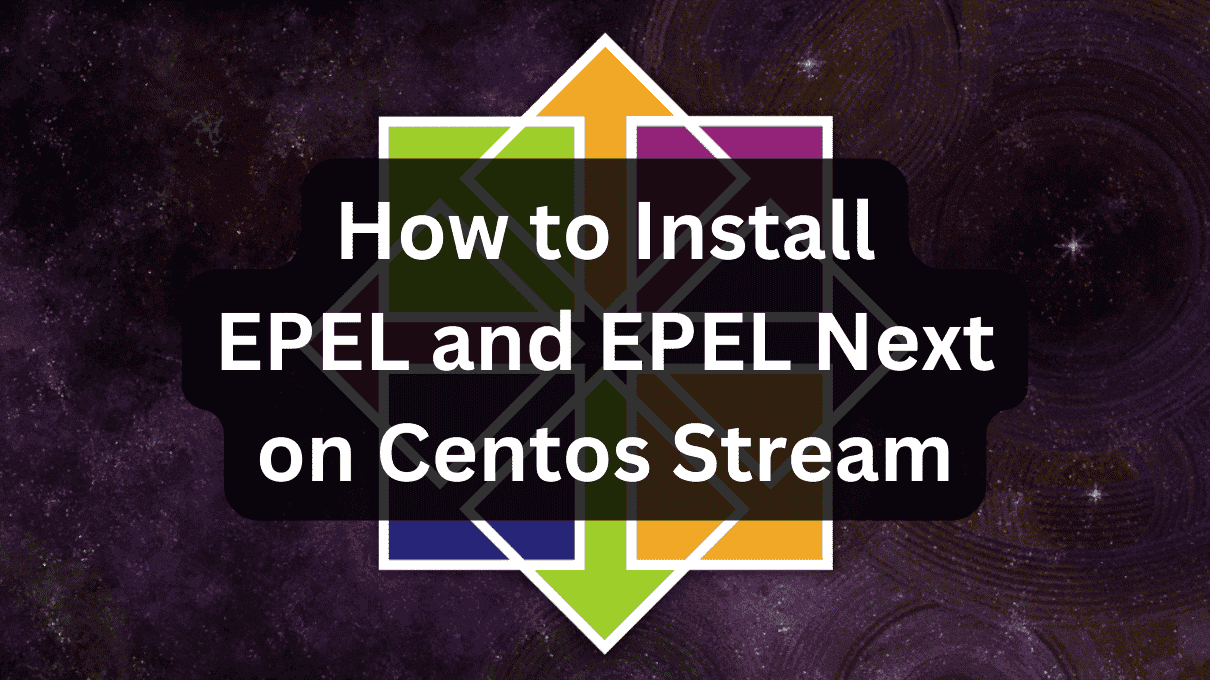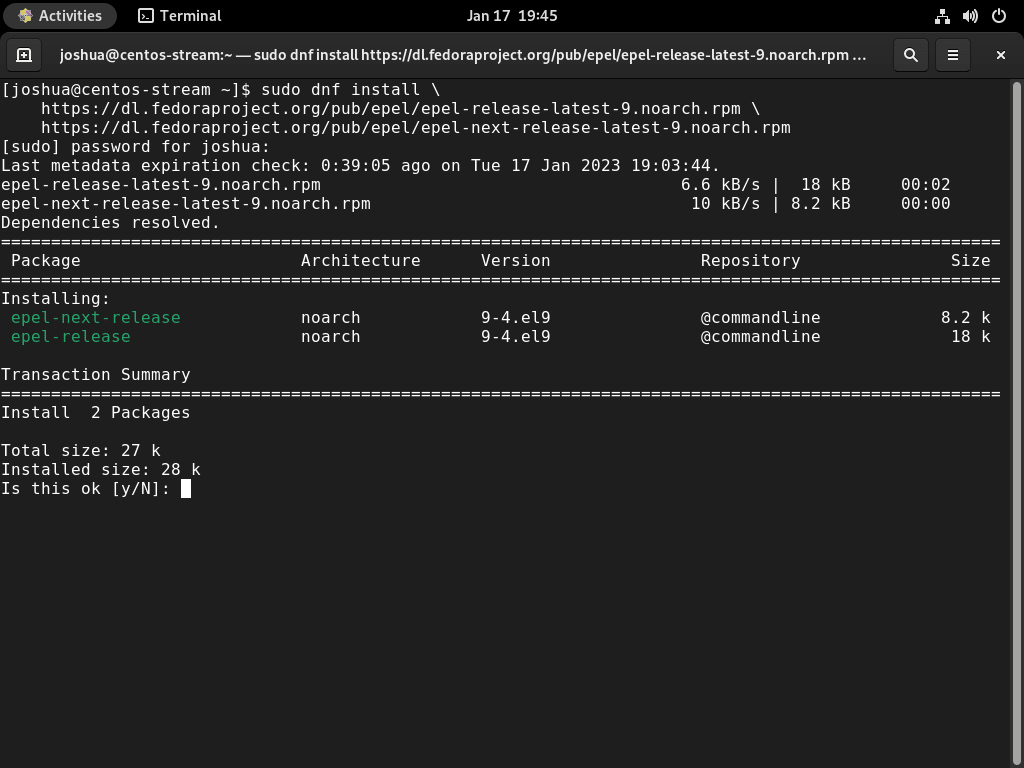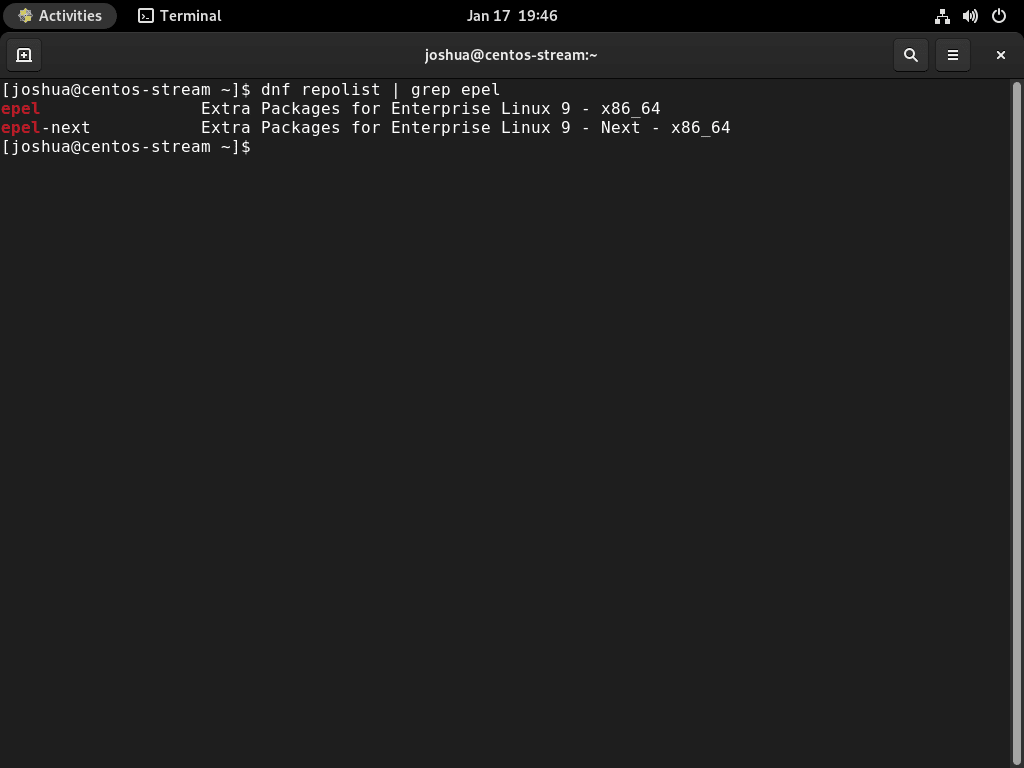EPEL (Extra Packages for Enterprise Linux) is an invaluable resource for those using Enterprise Linux distributions, such as CentOS, Red Hat Enterprise Linux (RHEL), and Scientific Linux. If you aim to install EPEL on CentOS Stream, this introduction will guide you through its primary advantages and distinctive features.
Key Benefits of EPEL with CentOS Stream:
- Extended Software Access: EPEL offers many additional software packages unavailable in the base distribution.
- Seamless Integration: Packages from EPEL are compatible with the base distribution’s package management tools, ensuring a smooth integration.
- Reliability: With a focus on consistency, EPEL ensures that users have a dependable package management experience.
Noteworthy Features:
- Diverse Software Selection: EPEL houses various software packages spanning various categories, from system utilities to web servers and programming languages.
- Quality Assurance: A dedicated team ensures that all packages adhere to stringent guidelines and standards, guaranteeing quality.
- Timely Updates: EPEL packages are regularly updated to address potential security vulnerabilities and to provide necessary bug fixes.
In essence, EPEL is a cornerstone for CentOS Stream users, enhancing their system with a wide range of additional software packages. The subsequent sections will guide you through how to install EPEL on CentOS Stream 9 or 8, ensuring you have access to this vast repository of tools and utilities.
Update CentOS Stream Before EPEL Installation
It is important to update your system before proceeding with the tutorial to ensure that all existing packages are up to date and to prevent any conflicts during installation.
sudo dnf upgrade --refreshInstall EPEL and EPEL Next on CentOS Stream 9 or 8
Installing EPEL is relatively easy; ensure you choose the correct method for your CentOS Stream distribution version.
Import EPEL and EPEL Next on CentOS 9 Stream
Initially, activate the CRB repository. For those unfamiliar, CRB is the new repository for tools for CentOS Stream, replacing the older PowerTools repository.
sudo dnf config-manager --set-enabled crbNow, use the following terminal command (dnf) to install EPEL.
sudo dnf install \
https://dl.fedoraproject.org/pub/epel/epel-release-latest-9.noarch.rpm \
https://dl.fedoraproject.org/pub/epel/epel-next-release-latest-9.noarch.rpmFor users who don’t need or want EPEL Next, you can remove it by simply deleting the last line.
Import EPEL and EPEL Next on CentOS 8 Stream
Compared to CentOS 9, you do not need to enable power tools for EPEL; instead, just run the following command.
sudo dnf install \
https://dl.fedoraproject.org/pub/epel/epel-release-latest-8.noarch.rpm \
https://dl.fedoraproject.org/pub/epel/epel-next-release-latest-8.noarch.rpmAs with CentOS 9 Stream, remove the Next repository line if you do not want it installed.
Confirm EPEL Installation on CentOS Stream 9 or 8
Verifying the installation is a good idea now that the EPEL repository has been installed. The most straightforward and quickest method to do this is by using the dnf repolist command.
dnf repolist | grep epelAs mentioned earlier, the repository is displayed and has been successfully installed.
EPEL Repository Command Examples on CentOS Stream 9 or 8
Next, the tutorial will run through some commands you may find handy in your terminal searching the repository.
First, to list all the packages that are available in the EPEL repository, use the command:
dnf list available --enablerepo=epelSearch for a specific package in the EPEL repository, use the command:
dnf search package-name --enablerepo=epelTo install a package from the EPEL repository, use the command:
dnf install package-name --enablerepo=epelLastly, to check for updates on packages installed from the EPEL repository, use the command:
dnf check-update --enablerepo=epelAdditional EPEL Commands on CentOS Stream 9 or 8
Remove EPEL From CentOS Stream
Ideally, the EPEL repository should not have to be removed after it is installed, but if necessary, use the following command to remove it.
Remove EPEL repository:
sudo dnf remove epel-releaseRemove EPEL Next repository:
sudo dnf remove epel-next-releaseConclusion
Installing EPEL on CentOS Stream is a simple process that can significantly enhance the functionality of your system. Users can access a wide range of additional packages unavailable in the default CentOS repository by enabling the EPEL repository.