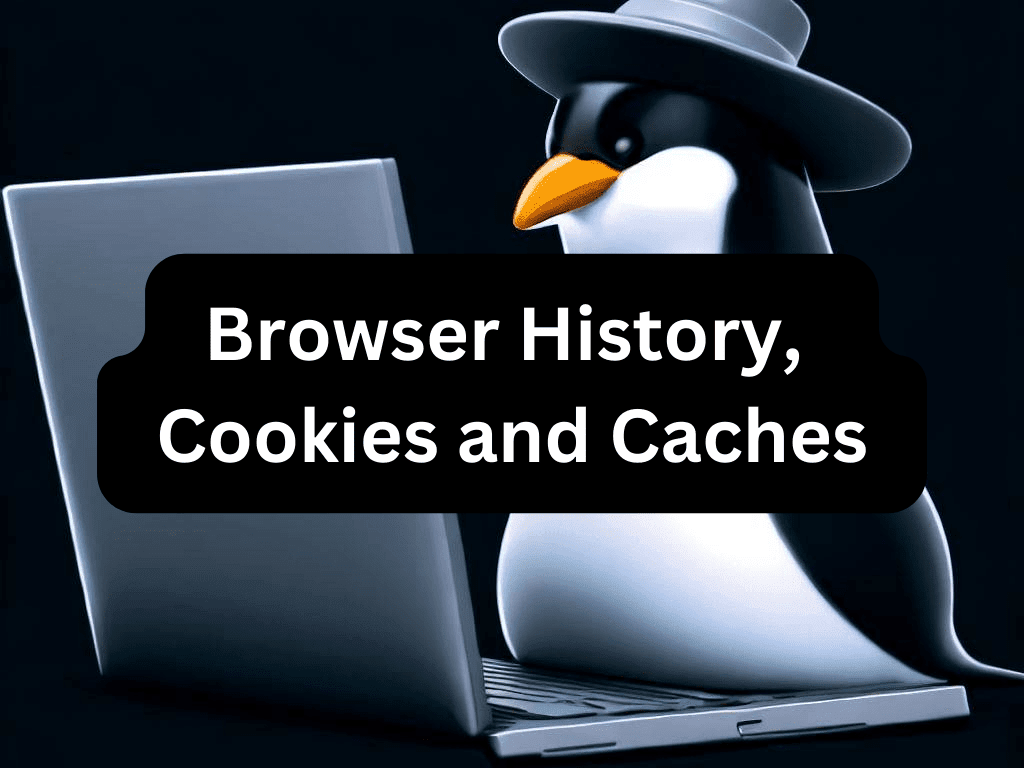Every web browser meticulously records your online activities to optimize your browsing experience. This functionality is why you can swiftly navigate to your frequently visited online shopping site or encounter an advertisement about your favorite holiday destination on social media. This article aims to show how your online activity is tracked and the various types of data stored each time you visit a website. You can enhance your online security and privacy by understanding your browser history, cookies, and caches.
Browser History: Your Digital Footprint
Browser history is a comprehensive record of the websites you’ve visited. It includes the names of the websites, the time of your visits, your search history, download history, cache, and cookies. This data is stored locally on your computer, enabling your browser to track the pages you’ve visited and auto-complete the URLs of previously visited websites for quicker access.
For example, if you’ve visited www.example.com before, the next time you start typing www.ex..., your browser will likely suggest the full URL, saving you time.
However, browser history can also pose a privacy risk. It logs your private searches, and in the event of a malware attack, hackers could potentially access this log and retrieve sensitive information. They could also exploit cookies or cache to access your private data. Regularly deleting your browser history can help mitigate the risk of private information falling into the wrong hands. However, this action will also erase the local copies of previously visited websites unless you’ve bookmarked or saved them in your Favorites.
Cookies: Your Personal Web Assistant
When you visit a website, you’re often notified about the use of cookies, which you need to accept for a seamless browsing experience. This notification is mandatory under GDPR regulations, as cookies collect information about your activities and preferences.
For example, if you visit an eCommerce site, your future visits will be personalized based on the information collected by cookies. They remember your login details for faster access and tailor your browsing experience based on your interests.
While cookies enhance your browsing experience by saving your credentials and providing faster access, they also have a downside. Your credentials are stored locally on your computer, making them potentially accessible to others. This could lead to an influx of targeted ads and emails. Therefore, it’s crucial to have appropriate security measures in place to protect this data.
Browser Cache: Your Speed Booster
It may take a while to load the first time you visit a website. However, subsequent visits are significantly faster, thanks to the browser cache. The cache stores website elements, reducing load times on future visits. This enhances your browsing experience and reduces network traffic and bandwidth usage.
However, the cache has its drawbacks. If a website updates or changes its content, the cache might prevent the updated content from loading, showing you an outdated version instead. Additionally, cache files take up storage space on your computer. Regularly clearing your cache can free up storage for other applications and files.
Private Browsing and Incognito Mode
Private browsing or incognito mode is a feature available in most web browsers that allows you to browse the internet without storing any information about which sites and pages you’ve visited. It’s a valuable tool for maintaining privacy on shared or public computers.
For instance, if you’re using a public computer to check your email, you wouldn’t want the next person to use the computer to be able to see your email address just by visiting the sign-in page. Private browsing prevents this by not storing your search history, cookies, or form information.
However, it’s important to note that private browsing doesn’t make you anonymous online. Your internet service provider (ISP), employer, or the websites you visit may still be able to track your online activity.
VPNs and Browsers: Enhancing Your Online Privacy
A Virtual Private Network (VPN) is a powerful tool that provides an extra layer of security and privacy when browsing the internet. It creates a secure, encrypted connection between your device and the internet, effectively shielding your online activity from being tracked or intercepted.
VPNs are beneficial when using public Wi-Fi networks, which are often unsecured and can expose your data to potential eavesdroppers. Using a VPN, you can ensure your data remains private and secure, even on public networks.
In addition to enhancing security, VPNs can also provide other benefits. For instance, they can help you bypass geographic restrictions on particular websites or services, as they can mask your IP address and make it appear as if you’re browsing from a different location.
Many browsers now offer built-in VPN or proxy services to enhance user privacy. For example, Opera has a built-in VPN, while Google Chrome offers various VPN extensions. However, it’s important to note that while these services can enhance privacy, they may not offer the same level of security or anonymity as a standalone VPN service.
Remember, while VPNs can significantly enhance your online privacy and security, they should be part of a broader security strategy that includes safe browsing practices, up-to-date antivirus software, and regular updates.
Conclusion
Understanding browser history, cookies, and cache is crucial for a secure and efficient online experience. Regularly clearing these elements can enhance your browsing experience and protect your privacy. Additional features like private browsing or incognito mode can provide an extra layer of privacy. Stay informed, stay safe.