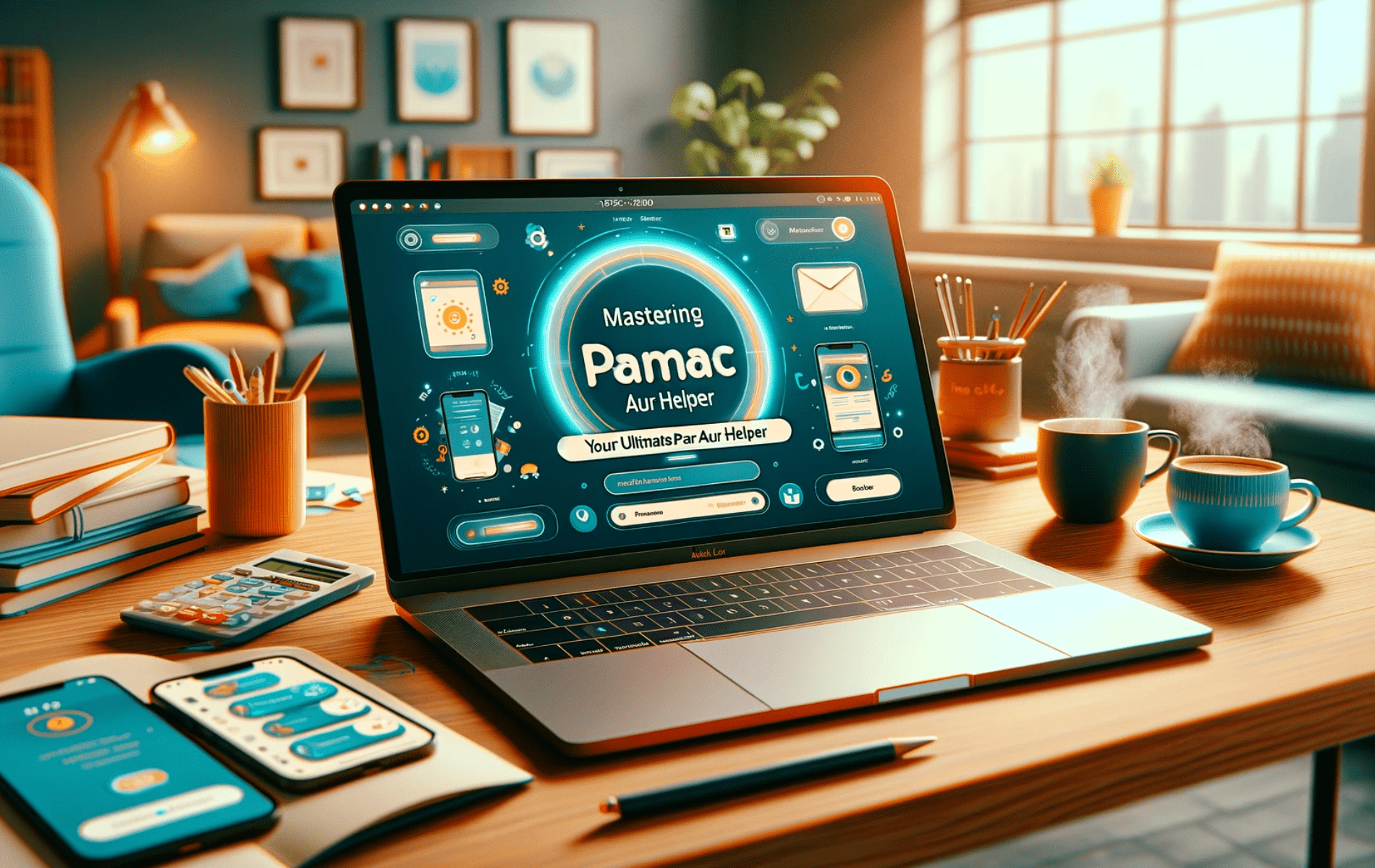Pamac AUR Helper is a powerful package manager for Arch-based Linux systems, allowing easy package installation, removal, and updating. It is user-friendly and provides a graphical interface that simplifies the management of software packages. Pamac AUR Helper was created and is maintained by the Manjaro Linux team and is used as the default AUR helper in the Manjaro distribution. This article will delve into what Pamac AUR Helper is, how it works, and how you can use it to manage your software packages.
What is Pamac
Pamac AUR Helper is a package manager that makes installing software on Arch-based Linux systems easy. It is designed to be user-friendly and provides a graphical interface to interact with the Arch User Repository (AUR) and the official Arch repositories. The AUR is a community-driven repository that contains packages not available in the official repositories, which makes it a valuable resource for Arch users.
Pamac AUR Helper was developed by the Manjaro Linux team, an Arch-based Linux distribution that aims to provide a user-friendly experience while retaining the power and flexibility of Arch Linux. It is written in C++ and uses the Qt toolkit for its graphical interface. Pamac AUR Helper is licensed under the GNU General Public License (GPL) and is open-source software.
Features of Pamac
Pamac AUR Helper has many features, making it a powerful package manager for Arch-based Linux systems. Here are some of its key features:
- Graphical User Interface (GUI): Pamac AUR Helper provides a user-friendly graphical interface that simplifies the search for, installation, and updating of packages.
- AUR Support: Pamac AUR Helper has built-in AUR support, making installing packages from the AUR easy.
- Official Repository Support: Pamac AUR Helper also supports the official Arch repositories, allowing you to install packages from the official and AUR repositories.
- Dependency Management: Pamac AUR Helper automatically resolves dependencies and installs any required packages when installing a new one.
- Updates: Pamac AUR Helper notifies you when updates are available for installed packages, and you can easily install updates with just a few clicks.
Pamac Essential Commands
Using Pamac AUR Helper is easy. Here are the steps to install and use Pamac AUR Helper on Arch-based Linux systems:
Install Pamac AUR Helper
You can install Pamac AUR Helper by running the following command in the terminal:
sudo pacman -S pamac-allThis will install Pamac AUR Helper along with its dependencies.
Open Pamac AUR Helper
Once installed, you can open Pamac AUR Helper from the applications menu or by running the following command in the terminal:
pamac-managerThis will open the graphical user interface for the Pamac AUR helper.
Search for Packages
To search for packages, use the following command in the terminal:
pamac search [package-name]Replace [package-name] with the package name you want to search for. Pamac AUR Helper will show you a list of matching packages from the AUR and the official repositories.
Install Packages
To install a package, use the following command in the terminal:
pamac install [package-name]Replace [package-name] with the package name you want to install. Pamac AUR Helper will automatically resolve any dependencies and install the package.
Update Packages
To update packages, use the following command in the terminal:
pamac updateThis command will check for available updates and prompt you to install them. You can also use the following command to update a specific package:
pamac update [package-name]Replace [package-name] with the package name you want to update. Pamac AUR Helper will check for an available update and prompt you to install it.
Conclusion
Wrapping up, the Pamac AUR Helper is a real gem for Arch Linux users. It’s like having a friendly guide in the often complex world of Linux package management. This tool bridges the gap between ease and functionality, making it a solid pick for both newbies and pros in the Arch community. Remember, it’s not just about installing packages; Pamac also keeps your system humming with its update alerts and hassle-free dependency handling. Plus, the Manjaro team’s regular updates mean you’re always in good hands. So, give Pamac AUR Helper a whirl – it’s a smart move for a smoother Arch experience.
For more information on using Pamac command terminal commands, check out the guide Pamac Commands: Essential AUR Helper Guide.