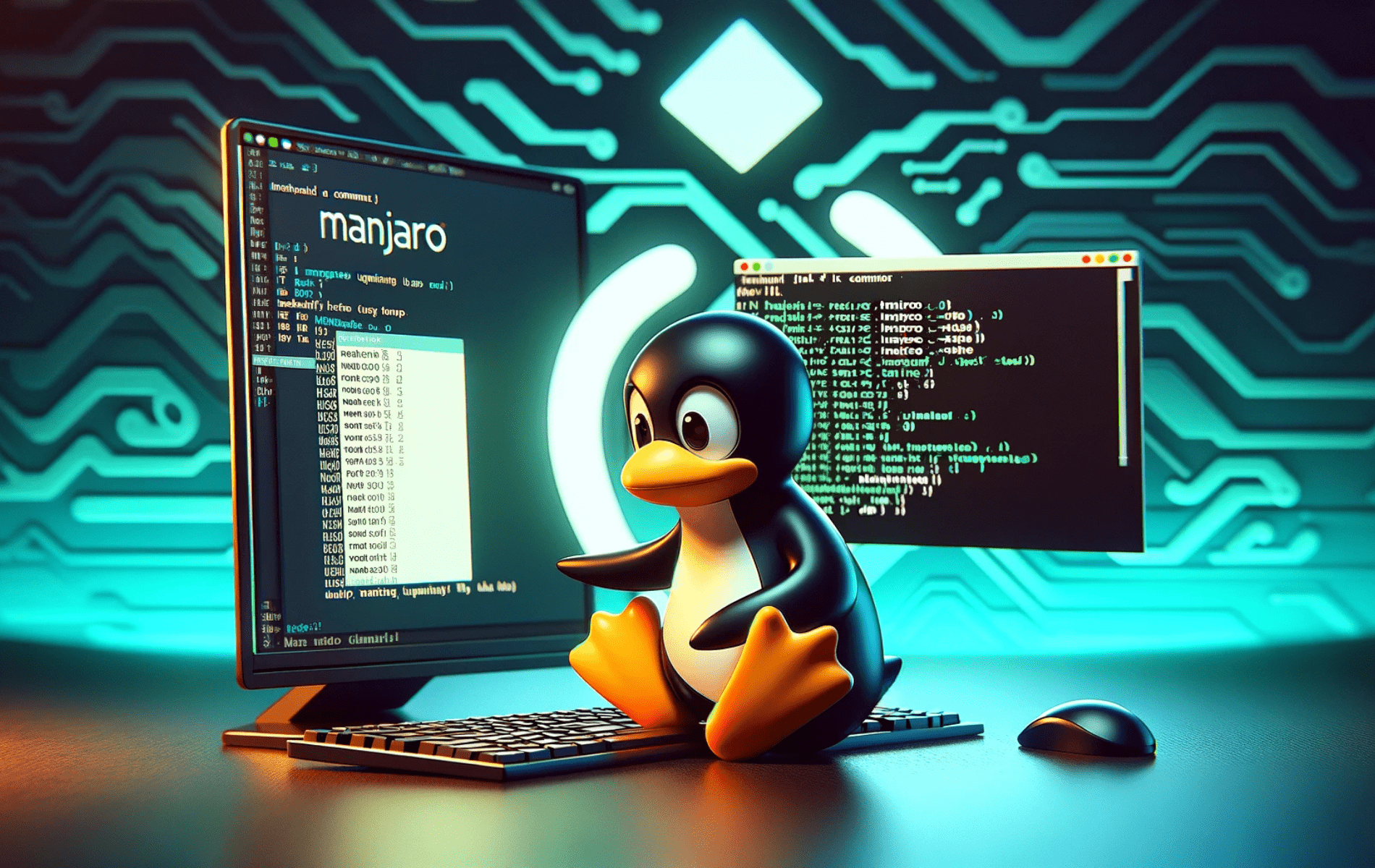This article will demonstrate how to update Manjaro Linux using the command terminal, detailing a variety of command-line update methods with Pacman and AUR Helpers, including essential terminal commands to troubleshoot common issues encountered during the Manjaro Linux upgrade process.
Updating Manjaro Linux through the command terminal is not just a matter of preference for many users; it’s a practical approach that offers greater control and efficiency. The terminal, a core component of Linux systems, enables a more direct and hands-on method of managing system updates compared to graphical user interfaces. The benefits of using the command terminal for this purpose include:
- Precision: Directly inputting commands allows for specific update actions, catering to the user’s exact requirements.
- Speed: Terminal commands often execute faster than GUI-based processes, saving valuable time during updates.
- Flexibility: Users can combine different commands to tailor the update process, such as updating specific packages or handling dependencies.
- Troubleshooting: The terminal provides immediate feedback and error messages, making it easier to identify and resolve issues during the update process.
- Automation: Advanced users can script update procedures, automating routine maintenance and reducing manual intervention.
Grasping the essential commands and their functions is crucial for a successful update. Next, we’ll explore the specific terminal commands and tips for an efficient Manjaro Linux system upgrade.
Update Manjaro Linux Using Pacman
Running a Standard Update
For a standard update of your Manjaro Linux system using Pacman, open your terminal and execute the following command:
sudo pacman -SyuThis command ensures that all installed packages are updated to their latest versions. It’s recommended to run this command regularly to maintain your system’s health and efficiency.
Performing a Full Database Update
In instances where your Manjaro Linux system hasn’t been updated for an extended period, a standard update might skip some packages. To prevent this, perform a full database update using:
sudo pacman -SyyuThis command downloads the latest version of the package database and updates all the packages on your system. It is especially beneficial for systems that have not been updated for a long time, ensuring a complete and thorough update.
Manjaro Linux Update Problem-Solving Tips
Resolving GPG Key Issues
When updating Manjaro Linux, you might encounter issues with GPG keys being invalid or corrupted. To troubleshoot this, open your terminal and execute the following commands:
sudo pacman -S archlinux-keyring manjaro-keyring
sudo pacman-key --populate archlinux manjaroThese commands update the GPG keys that the package manager uses to verify the authenticity of software packages. Refreshing these keys can often resolve common update-related issues in Manjaro Linux, especially those pertaining to package verification failures.
Advanced Troubleshooting for Persistent GPG Key Problems
In cases where GPG key issues continue to hinder your Manjaro update process, a more thorough approach may be necessary. Begin by removing the existing GPG keys. This step helps in clearing any corrupt or outdated key data:
sudo rm -r /etc/pacman.d/gnupgFollowing the removal, reinitialize the keyring to start afresh. This step lays the groundwork for a new set of GPG keys:
sudo pacman-key --initNext, repopulate the keyring with the latest Manjaro and Arch Linux keys. This ensures that your system has the most up-to-date keys for package verification:
sudo pacman-key --populate manjaro
sudo pacman-key --populate archlinuxFinally, update the Manjaro keyring to ensure that all keys are current. This command also provides verbose output, offering detailed information about the update process and helping diagnose any lingering issues:
sudo pacman -Syvv manjaro-keyringUpdate Manjaro Linux AUR Packages
Using various AUR helpers, you can blanket update all packages installed from them on your Manjaro Linux system. This ensures that every package from the Arch User Repository (AUR) is current and functioning optimally.
Updating AUR Packages with Pamac
Pamac stands out with its dual functionality, serving both as a graphical and command-line package manager. It’s Manjaro’s default AUR helper and streamlines the management of AUR packages. To update your AUR packages using Pamac, execute this command in the terminal:
pamac upgrade --aurThis command updates all your installed AUR packages to their latest versions. For optimal performance and security, it’s advisable to perform this update regularly.
Updating AUR Packages with Yay
Yay is a widely-used AUR helper among Manjaro Linux enthusiasts. To update your AUR packages with Yay, use this command in the terminal:
yay -SyuThis command refreshes your system’s package database and applies any available updates to AUR packages. Yay is known for its advanced features in AUR package management, offering a robust experience for Manjaro Linux users.
Updating AUR Packages with Paru
Paru, a modern and increasingly popular AUR helper, is written in Rust and praised for its contemporary design. To update AUR packages using Paru, input the following command:
paru -SyuSimilar to Yay, this command updates the system’s package database and all AUR packages, ensuring your Manjaro system remains up-to-date with the latest offerings from the AUR.
Conclusion
That’s a wrap on our guide to updating Manjaro Linux. We’ve walked through the essentials of updating your system with Pacman, tackled common update issues, and explored the use of various AUR helpers like Pamac, Yay, and Paru. Remember, regular updates are key to keeping your Manjaro system secure, efficient, and up-to-date with the latest features and fixes. Whether you’re a command-line fan or prefer a graphical interface, these tools make the process straightforward.