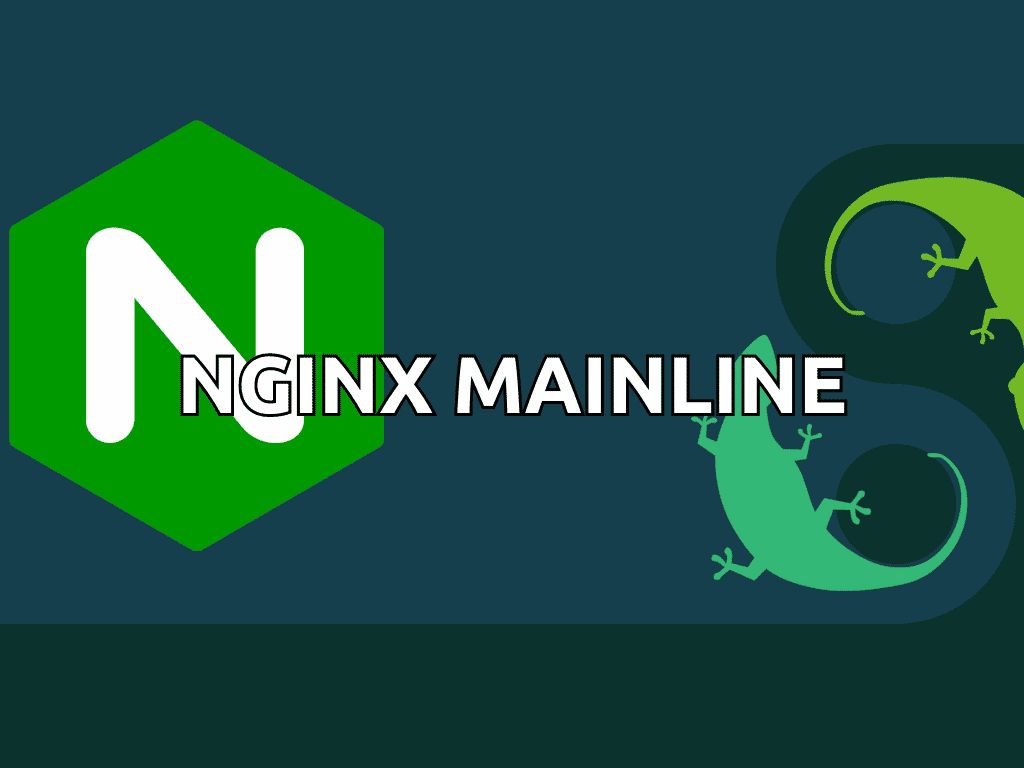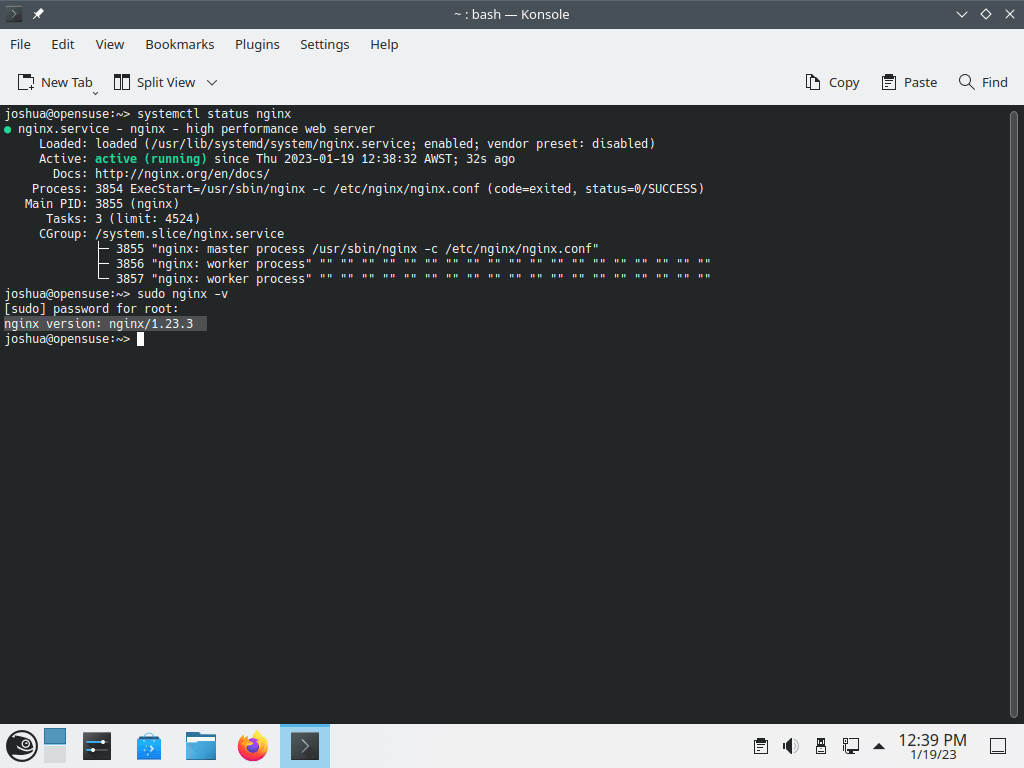Nginx Mainline, renowned for its efficiency and versatility, is a top-tier choice for those seeking a high-performance web server and reverse proxy server. Understanding its edge over the Stable version is crucial, especially for those aiming to install Nginx Mainline on openSUSE Leap.
Key Advantages:
- Cutting-Edge Features: Nginx Mainline is frequently updated, offering the latest features and improvements ahead of the Stable version.
- Optimized Performance: The Mainline version often incorporates performance enhancements, ensuring optimal server response times and reduced latency.
- Active Development: Being at the forefront of Nginx development, Mainline receives timely updates, patches, and bug fixes.
Why Choose Nginx Mainline:
- Flexibility: Nginx Mainline is adaptable, catering to simple websites and complex, high-traffic platforms.
- Security: Regular updates mean that security vulnerabilities are addressed promptly, fortifying server defenses.
- Community Support: The active Nginx community frequently contributes to the Mainline version, ensuring a wealth of resources and support.
For openSUSE users, Nginx Mainline stands out as a robust and continually evolving web server solution. The subsequent sections will guide you through the installation process on openSUSE Leap or Tumbleweed, ensuring you harness the full potential of Nginx Mainline.
Import Nginx Mainline RPM Repository on openSUSE Leap
Step 1: Update openSUSE Leap Before Nginx Mainline Installation
Before installing the Nginx Mainline, it is essential to ensure that your system is fully updated to prevent any conflicts during the installation. You can use the following terminal commands to update your system:
sudo zypper refresh
sudo zypper updateAfter updating your system, it’s recommended to reboot it, especially if the updates include a new kernel or a significant amount of updates. This will ensure that all the changes are implemented correctly, and your system runs optimally:
rebootStep 2: Import Nginx.org RPM Repository on openSUSE Leap
Install Dependencies
The next step is to install the necessary dependencies by running the following command:
sudo zypper install curl ca-certificates gpg2Option 1: Import NGINX Mainline Repository on openSUSE
To set up and add the NGINX Mainline repository, execute the following command in your terminal:
sudo zypper addrepo --gpgcheck --type yum --refresh --check \
'http://nginx.org/packages/mainline/sles/$releasever_major' nginx-mainlineYou should see the following output indicating the successful addition of the ‘nginx-mainline’ repository:
Adding repository 'nginx-mainline' ..........................................................................................................[done]
Repository 'nginx-mainline' successfully added
URI : http://nginx.org/packages/mainline/sles/15
Enabled : Yes
GPG Check : Yes
Autorefresh : Yes
Priority : 99 (default priority)
Repository priorities are without effect. All enabled repositories share the same priority.Option 2: Import Nginx Stable Repository on openSUSE
Similar to the NGINX Mainline setup, to add the Nginx Stable repository, use the following command in your terminal:
sudo zypper addrepo --gpgcheck --type yum --refresh --check \
'http://nginx.org/packages/sles/$releasever_major' nginx-stableYou should see the following output indicating the successful addition of the ‘nginx-stable’ repository:
Adding repository 'nginx-stable' ............................................................................................................[done]
Repository 'nginx-stable' successfully added
URI : http://nginx.org/packages/sles/15
Enabled : Yes
GPG Check : Yes
Autorefresh : Yes
Priority : 99 (default priority)
Repository priorities are without effect. All enabled repositories share the same priority.Import GPG Key From Nginx.org For Nginx Installation on openSUSE
To verify the authenticity of the Nginx.org packages, import the GPG key using the curl command to download the “nginx_signing.key” file:
curl -o /tmp/nginx_signing.key https://nginx.org/keys/nginx_signing.keyTesting and confirming that the downloaded file has the correct key is advisable. To do this, run the following command in your terminal:
gpg --with-fingerprint /tmp/nginx_signing.keyThe example output should appear as follows:
pub 2048R/7BD9BF62 2011-08-19 [expires: 2024-06-14]
Key fingerprint = 573B FD6B 3D8F BC64 1079 A6AB ABF5 BD82 7BD9 BF62
uid nginx signing key <signing-key@nginx.com>After completing the above step, finalize the GPG key import by executing the following command:
sudo rpmkeys --import /tmp/nginx_signing.keyInstall Nginx Mainline on openSUSE Leap (or the latest stable)
Step 1: Install Nginx Mainline or Stable on openSUSE
Proceed to install Nginx Mainline or Stable on openSUSE using the imported repository. By default, you have imported one of the two options available. To install Nginx, use the following command:
sudo zypper install nginxPlease note that during installation, you may be prompted to keep or replace your current /etc/nginx/nginx.conf configuration file. It is recommended to keep your existing configuration file by choosing (n). A copy will be made regardless of the maintainer’s version, allowing you to refer to it in the future.
Step 2: Confirm Nginx Installation on openSUSE
To confirm that Nginx was installed correctly and to the latest version, use the following command:
sudo nginx -vStep 3: Enable Nginx Service on openSUSE
Nginx is set to be enabled by default. If it is not activated, use the following command to enable it:
sudo systemctl enable nginx --nowExample output if successful:
Created symlink /etc/systemd/system/multi-user.target.wants/nginx.service → /usr/lib/systemd/system/nginx.service.Step 4: Check Nginx Service Status on openSUSE
Check the status of Nginx by running the following command:
systemctl status nginxIf the installation and activation were successful, you would see that the Nginx service is running without any issues.
Conclusion
To summarize, this tutorial has outlined the steps to add the Nginx repository on openSUSE Leap, enabling you to install the latest stable or mainline version of Nginx easily. By using the official repository, you will receive updates as soon as they are released by the Nginx team, rather than waiting for a third-party maintainer to push the updates, ensuring you always have the most recent version of Nginx running on your system.