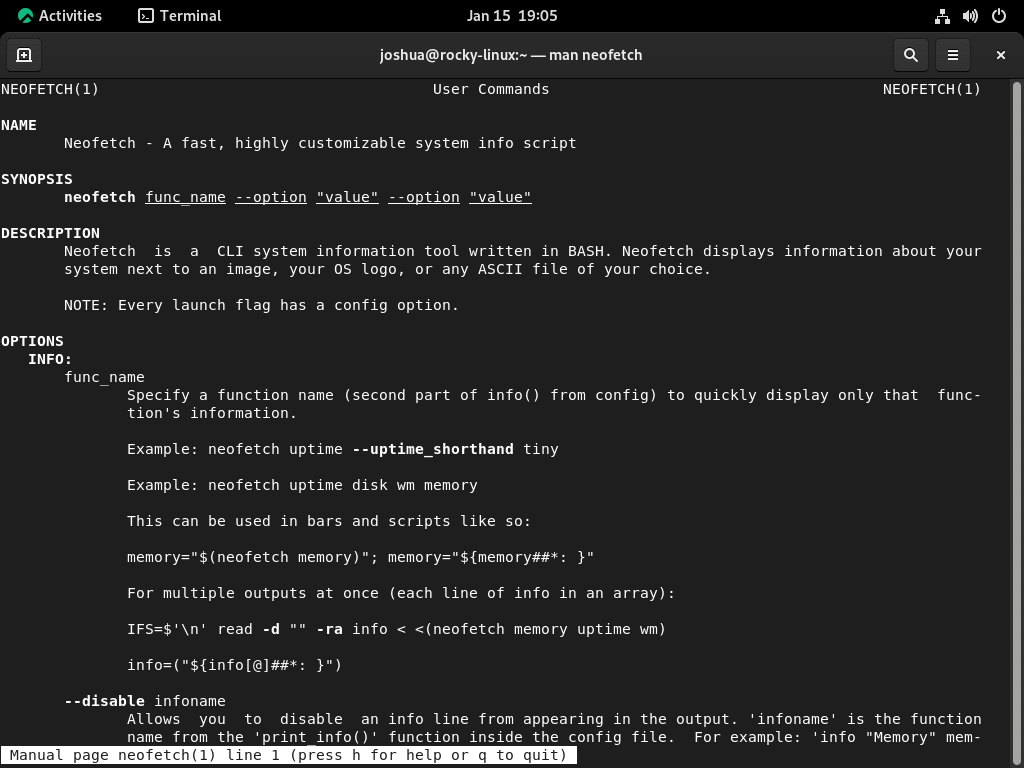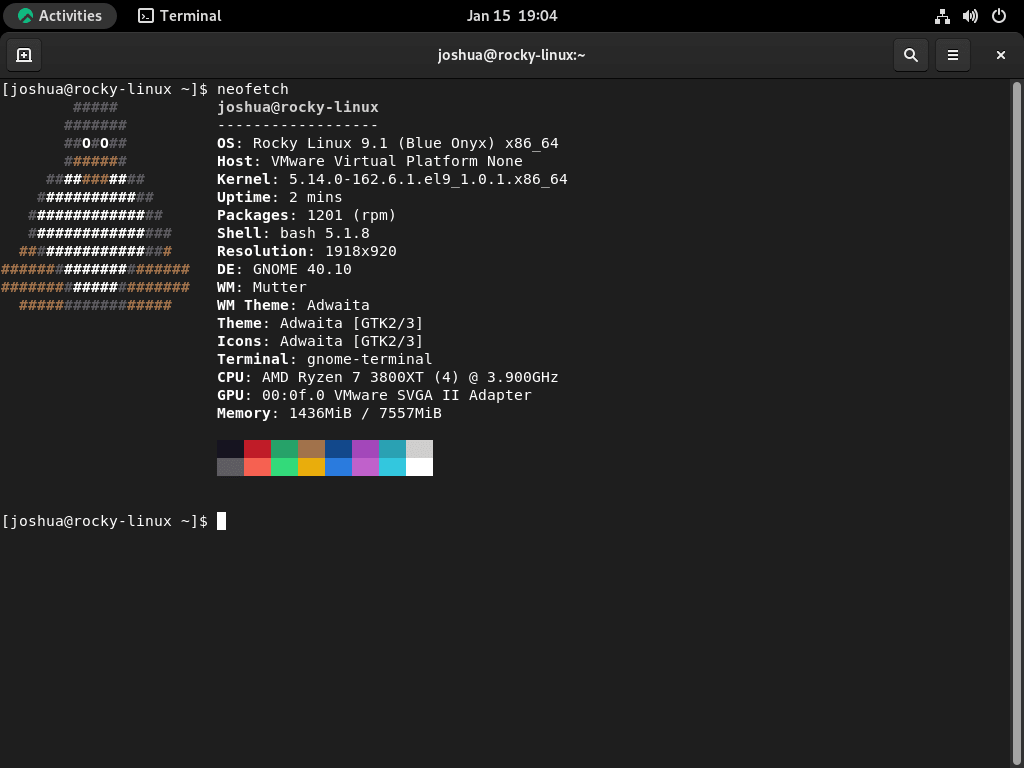Neofetch is a straightforward and efficient command-line tool that shows essential system information alongside your operating system’s logo. This utility is widely used in the Linux community for its simplicity and effectiveness. If you’re interested in learning how to install Neofetch on Rocky Linux 9 or the older enterprise release of Rocky Linux 8, this guide is for you.
Why Use Neofetch on Rocky Linux?
- Simple Interface: Neofetch provides a clean, easy-to-read display of your system’s key information.
- Customizable: You can tailor Neofetch to show the most relevant information, making it a flexible tool for different users.
- Quick Overview: With just a single command, Neofetch offers a snapshot of your system, including hardware details and operating system version.
- Cross-Platform: Neofetch is not limited to Linux; it also works on other operating systems, making it a versatile tool for those who use multiple systems.
In the following guide, we will walk you through the steps to install Neofetch on Rocky Linux using the command line terminal. Whether you are running Rocky Linux 9 or the older enterprise release of Rocky Linux 8, this guide will help you get Neofetch up and running on your system.
Step 1: Update Rocky Linux Before Neofetch Installation
Before installing Neofetch, updating the package list to ensure you install the latest version is essential. To do this, open the terminal and enter the following command.
sudo dnf upgrade --refreshStep 2: Import EPEL Repository for Neofetch on Rocky Linux
Importing the Extra Packages for Enterprise Linux (EPEL) repository on Rocky Linux is simple. The EPEL repository provides additional packages not included in the default Rocky Linux repositories. The following commands will demonstrate how to do this, but ensure you use the correct command for your Rocky Linux distribution version.
Import EPEL for Rocky Linux 9 for Neofetch on Rocky Linux
First, enable the CRB.
sudo dnf config-manager --set-enabled crbNext, install EPEL using the following (dnf) terminal command.
sudo dnf install \
https://dl.fedoraproject.org/pub/epel/epel-release-latest-9.noarch.rpm \
https://dl.fedoraproject.org/pub/epel/epel-next-release-latest-9.noarch.rpmImport EPEL for Rocky Linux 8 for Neofetch on Rocky Linux
The same command for Rocky Linux 8 as it was for 9, just with different paths for Enterprise Linux 8 releases.
sudo dnf install \
https://dl.fedoraproject.org/pub/epel/epel-release-latest-8.noarch.rpm \
https://dl.fedoraproject.org/pub/epel/epel-next-release-latest-8.noarch.rpmStep 4: Install Neofetch on Rocky Linux
Next, we can install Neofetch by entering the following command.
sudo dnf install neofetch -yOnce installed, verify the installation and build using the neofetch –version command.
neofetch --versionExample output:
Neofetch x.x.xLastly, test Neofetch in your terminal with the following command.
neofetchExample output:
More information can be found using the command.
neofetch --helpAdditional Commands & Tips with Neofetch on Rocky Linux
Update Neofetch on Rocky Linux
Neofetch can be updated from your terminal using the standard update or upgrade commands. The best method is using the all-in-one command to blanket-check your system for upgrades, which will include Neofetch if one is available.
sudo dnf upgrade --refreshRemove (Uninstall) Neofetch from Rocky Linux
Run the following command for users who no longer wish to have Neofetch installed.
sudo dnf remove neofetch -The removal command will also uninstall any unused dependencies on your system.
I would advise keeping the EPEL repository installed. Many packages for RHEL clones are imported directly from it, and no doubt it will be helpful in the future.
Conclusion
Neofetch is a valuable tool for displaying system information on Rocky Linux. Installing, updating, and removing Neofetch is straightforward, as shown in the guide using the command line terminal to manage Neofetch on your Rocky Linux system easily.