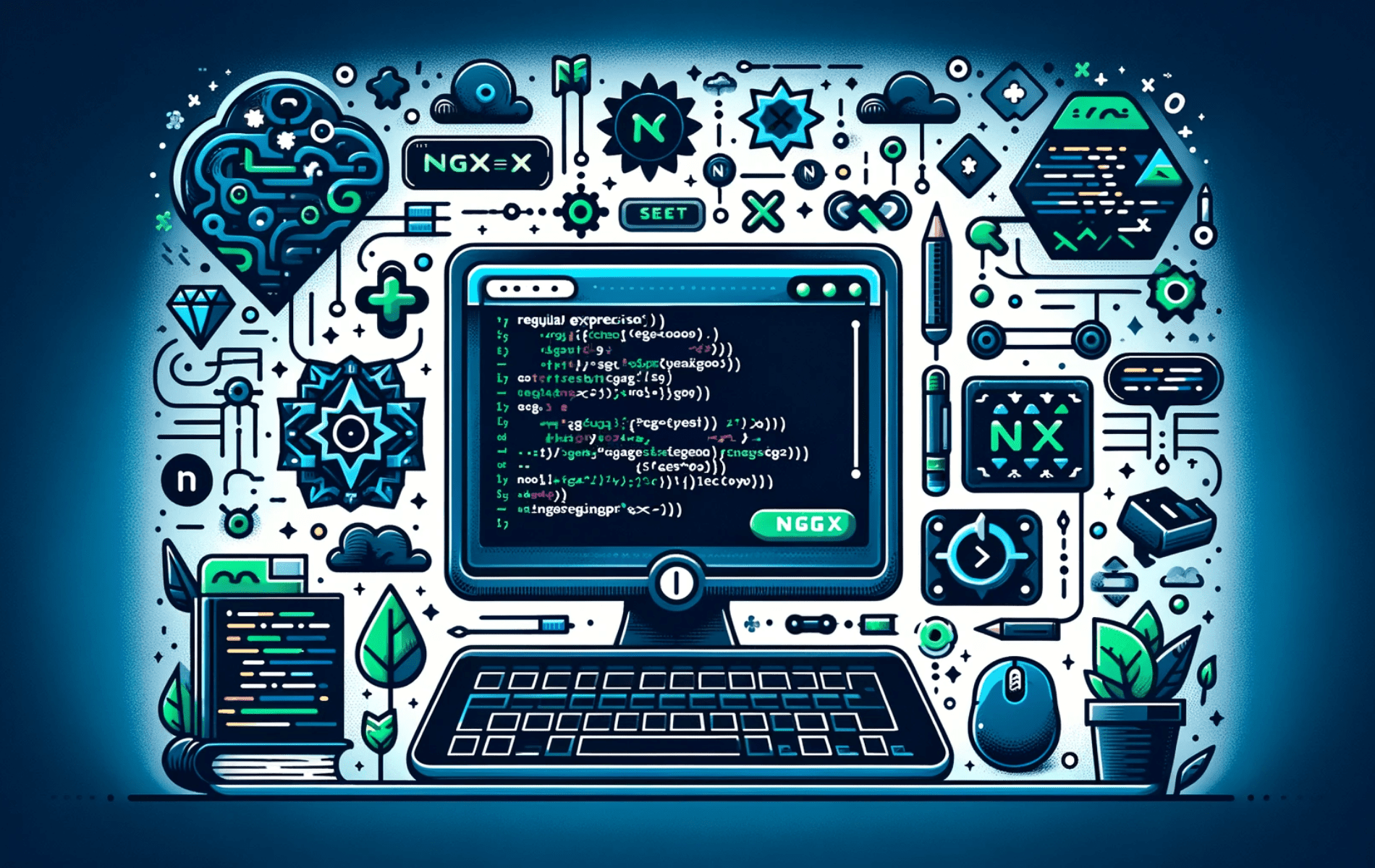Mastering Regular Expression settings in Nginx Location Blocks is key to effective web content management. This guide provides a comprehensive walkthrough on how to set up Regular Expression in Nginx location blocks, complete with detailed configuration examples to bolster your understanding.
Using Regular Expressions in Nginx Location Blocks significantly enhances your web server’s efficiency and flexibility. These expressions match specific patterns in URIs powerfully, offering greater control over request handling. Utilizing regex in Nginx allows you to:
- Efficiently Manage URL Patterns: Regex allows for concise and flexible matching of complex URL patterns, simplifying server configuration.
- Enhanced Control: Gain precise control over the behavior of your server, directing traffic based on specific criteria within URLs.
- Scalability: As your site grows, regex offers the ability to handle increased complexity without overcomplicating configurations.
- Performance Optimization: Regex can be used to streamline request processing, reducing server load and improving response times.
As we transition into the technical aspects of this guide, remember that mastering regex in Nginx is not just about implementing patterns; it’s about creating a more dynamic and responsive web environment.
Understanding Regular Expression in Nginx
The Basics of Regex in Nginx
Regular expressions are sequences of characters that define a search pattern. In the context of Nginx, these patterns determine how URLs get processed. For instance, the regex /users/\d+ matches any URL that begins with /users/ followed by at least one digit.
Implementing Regex in Nginx Location Blocks
To apply regex in a location block, you must precede the pattern with a tilde (~). Below is an example of how to use regex in a location block:
location ~ /users/\d+ {
# Configuration settings for this location block
}This configuration will match any URL that starts with /users/ followed by a numerical sequence, directing Nginx to process these requests according to the specified settings in the block.
Detailed Breakdown of Regex Options
This configuration effectively matches URLs beginning with /users/ followed by a series of digits. By doing so, it directs Nginx to apply the designated settings within the block to these specific requests.
Understanding the Components
- Tilde (~) Operator: This symbol marks the beginning of a regex pattern in a location block. It tells Nginx that the following pattern should be treated as a regex.
- Forward Slash (/): It denotes the start of the URL pattern to be matched.
- \d+: This is a regex token where
\dstands for any digit from 0 to 9. The plus sign (+) indicates that one or more occurrences of the preceding element (digits, in this case) will be matched.
Common Use Cases for Location Regex Blocks in Nginx
Implementing location regex blocks in Nginx is a powerful approach for handling a variety of web server tasks. Here’s a bullet point list highlighting their key uses:
- Redirection:
- Employ regex blocks to redirect user requests to different URLs based on specific patterns in the request path.
- Useful for URL rewriting and rerouting traffic from outdated to current URLs.
- Load Balancing:
- Utilize regex for distributing incoming requests across multiple upstream servers.
- Helps in balancing the server load, improving response times and resource utilization.
- Content Filtering:
- Regex blocks can be configured to restrict or permit access to certain URLs or URL patterns.
- This is particularly beneficial for enhancing website security and controlling user access.
- Serving Static Files:
- Efficiently manage the serving of static content like images, CSS, or JavaScript files.
- Regex allows for the specification of particular directory paths for different types of static resources.
These use cases demonstrate the versatility of regex in Nginx, offering practical solutions for a wide range of server management needs. Next, let’s move into some examples with Nginx Location Regex blocks.
Setting Regular Expressions in Nginx Location Blocks
Incorporating regular expressions in Nginx location blocks is a powerful technique for managing web requests with precision and efficiency. Each of the following scenarios demonstrates the flexibility and utility of regular expressions in addressing a variety of server management tasks.
Setting Basic Numeric Patterns in Nginx Location Blocks
When dealing with URLs that include numeric identifiers, such as document IDs in a content management system, a regular expression can efficiently match these patterns.
location ~ /documents/\d+ {
# Configuration settings for document handling
}This configuration:
- Matches URLs beginning with
/documents/followed by one or more digits. - Is ideal for systems where content is categorized or accessed via numeric sequences.
- Streamlines the handling of requests to specific document resources.
Configuring Case-Insensitive File Types with Regex in Nginx
Websites often serve various file types, like images, where file extensions might vary in case. A case-insensitive regular expression ensures all relevant files are served correctly, regardless of URL case.
location ~* \.(jpg|png|gif)$ {
# Serve image files without case sensitivity
}Key aspects:
- Targets file types (.jpg, .png, .gif) in a case-insensitive manner using
~*. - Ensures consistent access to resources, catering to URLs with different case formats (e.g., .JPG, .jpg).
Securing Directories Using Regular Expressions in Nginx
Restricting access to sensitive parts of a website, such as administrative areas, is crucial for security. Regular expressions allow you to block access to these areas effectively.
location ~ /admin/ {
deny all;
}This setup:
- Blocks access to any URL that starts with
/admin/. - Enhances security by restricting user access to administrative or sensitive areas.
Implementing API Version Control with Regex in Nginx Location Blocks
In scenarios where you have different versions of an API, using a regular expression to handle versioning can be very effective.
location ~ ^/api/v(\d+)/ {
# Handle API requests for different versions
}This configuration:
- Matches API requests that include a version number, like
/api/v1/. - Captures and utilizes the version number for processing, allowing flexible API version management.
Redirecting URLs Efficiently in Nginx Using Regular Expressions
For websites undergoing restructuring, it’s common to redirect old URLs to new ones while preserving certain URL elements. Regular expressions facilitate this with precision.
location ~ ^/oldsite/(.*) {
rewrite ^/oldsite/(.*)$ /newsite/$1 permanent;
}This example:
- Redirects requests from
/oldsite/to/newsite/, maintaining the latter part of the URL. - Is particularly useful in website migrations, ensuring a smooth transition for users and search engines.
Managing File Downloads: Setting Regex in Nginx Location Blocks
Regular expressions optimize the management of downloads, especially for large files like software or media, by directing requests to specific server paths.
location ~ ^/downloads/(.*)\.zip$ {
root /var/www/downloads;
}
Highlights:
- Targets
.zipfiles within the/downloads/directory. - Serves these files from a designated location, streamlining file distribution.
Handling Multiple File Extensions via Regex in Nginx
Crafting a single regular expression allows for the handling of requests for multiple file types, such as HTML, CSS, JavaScript, and images, in one consolidated location block.
location ~* \.(html|css|js|png)$ {
# Settings for handling these file types
}This approach:
- Captures requests for various file types in a single, efficient configuration.
- Utilizes the case-insensitive matching feature to cater to different URL formats.
Restricting File Uploads with Regular Expressions in Nginx
Managing the types of files that users can upload is critical for server security. Regular expressions in Nginx allow for precise control over allowed file types, effectively blocking potentially harmful files.
location ~* ^/upload/.*\.(exe|bat|sh)$ {
deny all;
}
This configuration:
- Targets URLs in the
/upload/directory with specific file extensions (.exe, .bat, .sh). - Uses the
deny alldirective to block uploads of these file types, which are often associated with executable scripts and can pose security risks.
Customizing Error Pages in Nginx with Location Block Regex
Enhancing user experience on your website can involve providing custom error pages for certain URL paths. This approach is especially useful for sections of the site where a tailored error message or design can offer clearer guidance to users.
location ~ ^/errorpage/ {
error_page 404 /custom_404.html;
}In this setup:
- URLs beginning with
/errorpage/are configured to serve a custom 404 error page. - This method allows for a more user-friendly and informative response to broken or nonexistent links within specific areas of the website.
Selective Proxy Passing in Nginx: Implementing Regex for Microservices
In microservices architectures, managing different services requires directing traffic correctly based on the URL path. Regular expressions efficiently route requests to the appropriate microservice.
location ~ ^/service/(.*) {
proxy_pass http://backend_service/$1;
}This configuration:
- Routes requests to different backend services based on the initial segment of the URL path.
- Utilizes a capturing group
(.*)to pass the rest of the URL path to the backend service, ensuring requests are handled by the correct service.
Closing Thoughts
That wraps up our journey through setting regular expressions in Nginx location blocks. We’ve explored a range of practical examples, from securing directories to customizing error pages, each aimed at enhancing your server’s performance and security. Remember, the key to success with Nginx regex is practice and experimentation. So, don’t hesitate to tweak these examples to fit your specific needs.